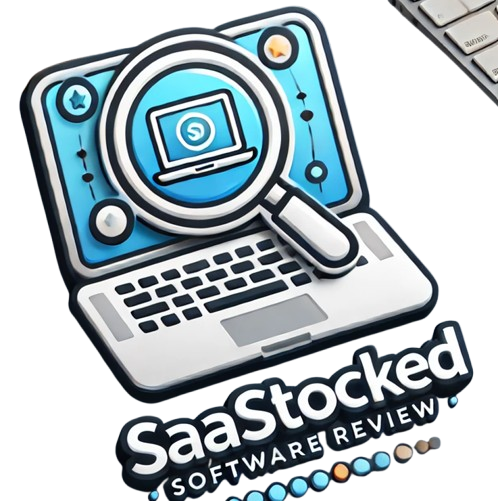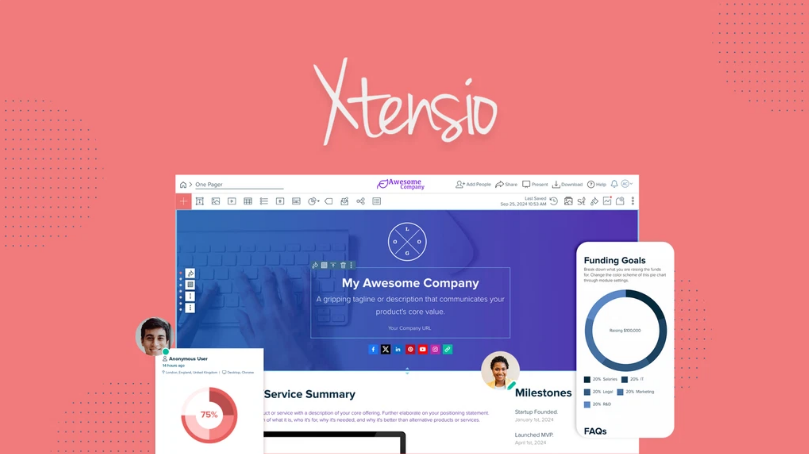Xtensio offers a simple way to create interactive business documents. It’s an easy-to-use tool for crafting presentations, reports, and webpages. The platform removes the need for advanced design skills. With Xtensio, you can impress clients and teams with polished deliverables. Lets check the prices and features here.
What is Xtensio?
Xtensio is an online platform designed for business professionals. It helps users create, edit, and share professional documents quickly. The platform includes a drag-and-drop editor and customizable templates. It’s ideal for consultants, small businesses, and marketing agencies.
Who Can Benefit?
- Consultants: Craft client reports and proposals effortlessly.
- Marketing Agencies: Maintain brand consistency in campaigns.
- Small Businesses: Simplify document creation without hiring designers.
Features of Xtensio
Customizable Templates
Xtensio provides over 200 templates for various business needs. Templates include pitch decks, reports, and strategy plans. These are fully customizable to match your branding.
- Drag and drop images, videos, and charts.
- Add interactive elements like forms and task lists.
- Access free stock images and icons directly on the platform.
Real-Time Collaboration
Collaboration is seamless with Xtensio. You can co-edit documents with your team or clients in real time.
- Share live links for instant updates.
- Organize projects in shared workspaces.
- Control who can view, edit, or manage documents.
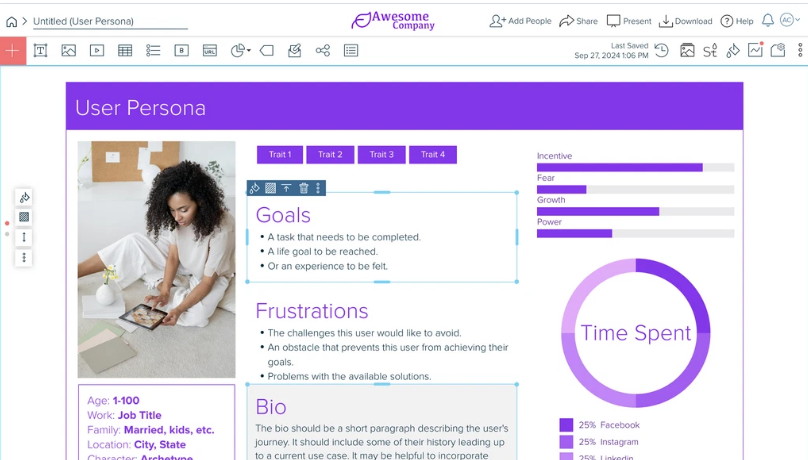
Brand Consistency
Xtensio ensures all documents align with your brand. The platform allows you to store and manage brand elements.
- Save colors, fonts, and logos in a brand guide.
- Create responsive documents that adapt to any device.
- Use branded URLs to enhance your professional look.
Engagement Analytics
Xtensio helps you track how your audience interacts with documents. You can analyze views, clicks, and time spent on each section.
- Share password-protected or live links.
- Monitor viewer activities to improve content.
- Restore or revert to previous document versions easily.
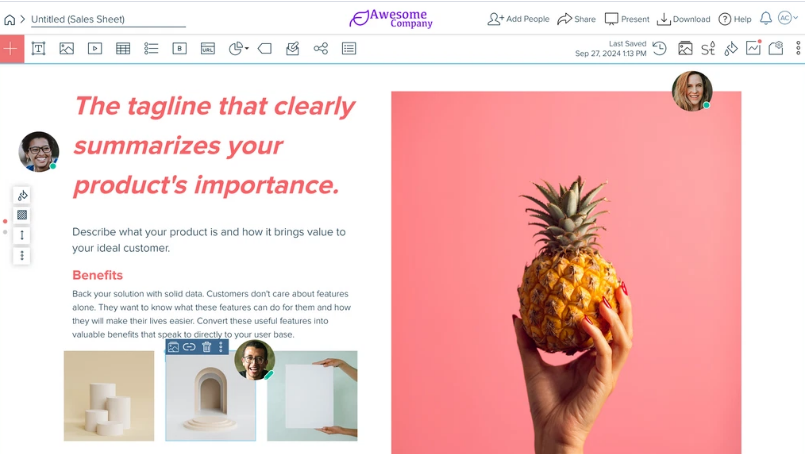
Key Benefits
Simplified Design
Xtensio’s drag-and-drop interface is user-friendly. No design experience? No problem. You can create professional content in minutes.
Centralized Brand Assets
Keep all your brand assets in one place. This makes it easier to maintain a cohesive look across all deliverables.
Easy Sharing Options
Xtensio offers flexible sharing options. Export documents as PDFs, PNGs, or share live links. Embed content on webpages or presentations.
Cost-Effective Solution
With Xtensio, there’s no need for expensive design tools. It combines multiple features in one affordable platform.
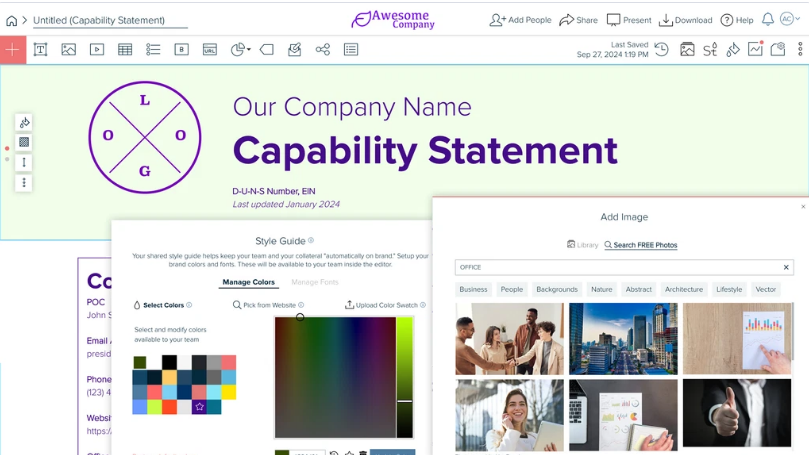
Pricing Plans
Xtensio offers tiered pricing to suit different needs.
License Tier 1
- Price: $49 (one-time payment).
- Features: 10 projects, 250 MB storage, 1 seat.
- Access: Basic templates, revision history for 30 days.
License Tier 2
- Price: $119 (one-time payment).
- Features: 100 projects, 1 GB storage, unlimited workspaces.
- Access: Brand customization and 90-day revision history.
License Tier 3
- Price: $239 (one-time payment).
- Features: Unlimited projects, 4 GB storage, 3 seats.
- Access: Custom subdomains, engagement analytics, and advanced branding.
Comparisons with Other Tools
Xtensio competes with Canva, PowerPoint, and Visme. Unlike these tools, Xtensio focuses on business-specific deliverables. It combines document creation, real-time collaboration, and analytics in one platform.
Canva
- Canva is popular for graphic design but lacks document-specific features.
- Xtensio includes advanced document tracking and branding options.
Microsoft PowerPoint
- PowerPoint is ideal for slideshows but isn’t interactive.
- Xtensio creates interactive, responsive content for multiple devices.
Visme
- Visme focuses on visual storytelling.
- Xtensio integrates more business-oriented features like live editing and analytics.
Xtensio Integrations
Xtensio works seamlessly with popular tools:
- Canva: Import additional design elements.
- Google Fonts: Access a wide range of font styles.
- Vimeo & YouTube: Embed videos directly into documents.
- Social Media: Share documents instantly across platforms.
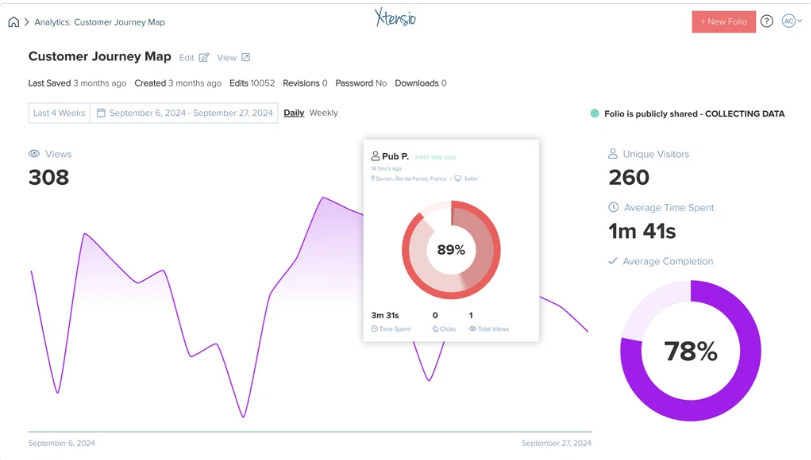
Why Choose Xtensio?
Time-Saving
Templates and drag-and-drop editing speed up the process. You don’t need hours to design reports or presentations.
Improved Collaboration
Real-time co-editing eliminates email chains and file confusion. Everyone works on the same version.
Professional Results
Documents look polished and well-designed without hiring experts. Clients and teams will appreciate the attention to detail.
How to Use Xtensio
- Sign Up: Choose a plan and create your account.
- Select a Template: Browse the library to find the right template.
- Customize: Add your brand elements, images, and content.
- Share: Export or share your document via live link or embed.
- Track Performance: Use analytics to optimize your content.
Customer Reviews
Positive Feedback
- Users love the intuitive drag-and-drop editor.
- Real-time collaboration saves time and reduces confusion.
- Analytics provide valuable insights into document performance.
Common Concerns
- Storage limits on lower-tier plans may feel restrictive.
- Some users wish for more font customization options.
Final Thoughts
Xtensio simplifies creating professional business documents. Its features cater to agencies, startups, and freelancers. The platform’s affordable pricing and ease of use make it a strong choice.
Ready to create stunning business documents? Try Xtensio today.
Popular Software Lifetime Deals Review
- Merlin Chrome Extension Review
- Certyfile Lifetime Deals Review
- BunnyDoc AppSumo Lifetime Deals Review
- Gappeo Lifetime Deals Review
- Camelo Lifetime Deal Review
- Desklog Lifetime Deals Review
- RightHire Lifetime Deals Review