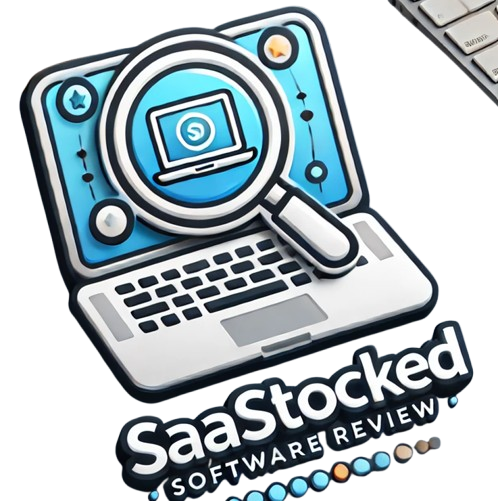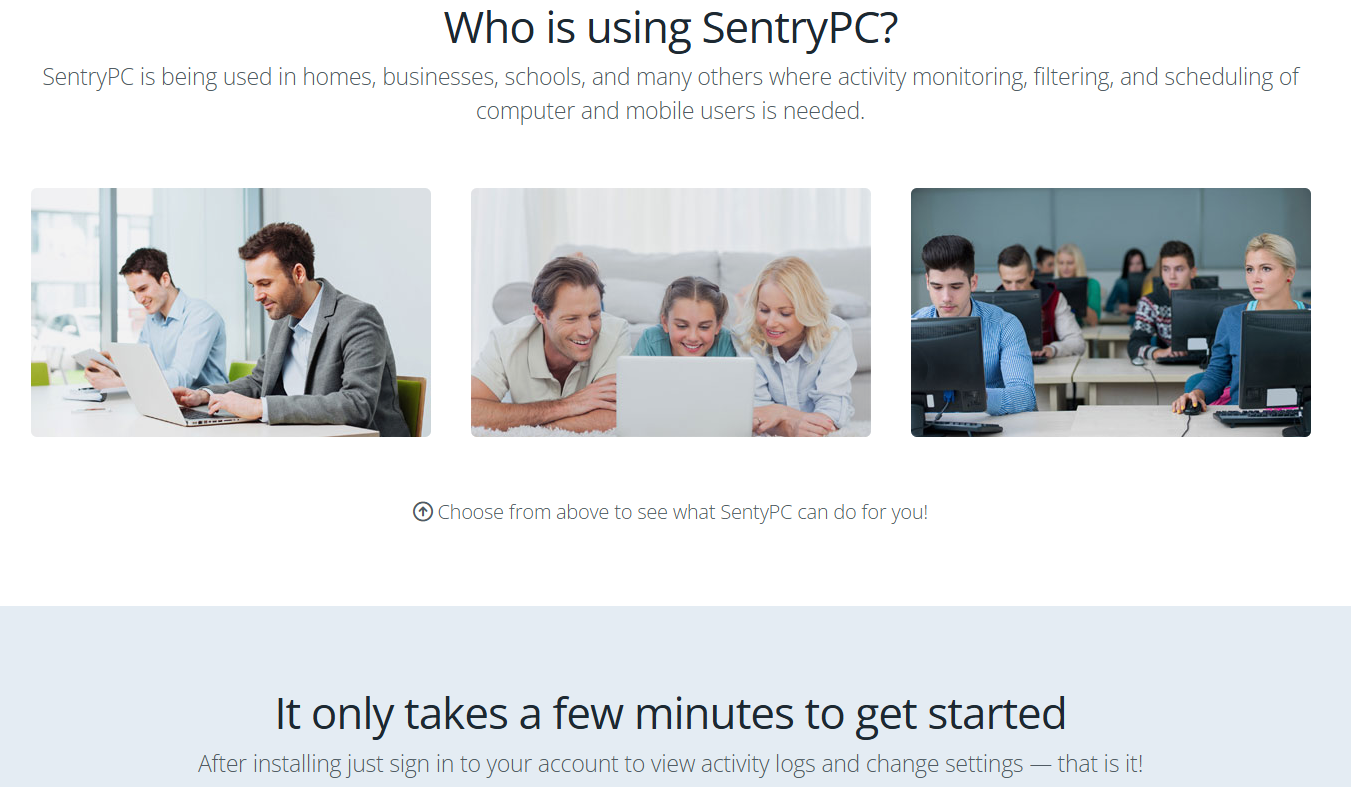SentryPC is a tool that helps monitor and control how computers are used. It is useful for parents, teachers, and businesses. People use it to keep track of online activity, manage computer use, and improve security. Let’s look at what SentryPC does in simple terms.
Monitoring Online Activity
SentryPC watches what people do on the computer. It tracks websites visited, emails sent, and even what is typed. This feature helps parents know what their children are doing online. It also lets businesses make sure employees stay focused at work. Teachers can use it to check student activity on school computers.
The program records everything that happens on the computer. This can include websites, chat messages, and even files opened. The information is saved so users can review it later.
Blocking Websites
SentryPC can block websites that are not appropriate. This is helpful for parents who want to protect their children from harmful content. It also works for businesses that don’t want employees to waste time on social media or shopping sites during work hours. Teachers can use this feature to make sure students only visit educational sites during lessons.
The website-blocking tool can be set up to allow only certain sites. This way, users stay safe and focused.
Time Control
Another feature of SentryPC is time control. It lets users set limits on how long the computer can be used. Parents can stop kids from playing games or watching videos too long. Business owners can limit the time workers spend on certain tasks. Teachers can ensure students only use the computer for schoolwork.
This feature helps people balance screen time and stay productive.
Screen Captures
SentryPC can take screenshots of the computer screen. This helps track what is happening on the computer at any moment. Screenshots are helpful for checking on work progress or making sure no inappropriate activity is happening.
For example, parents can see what their children are doing on the computer. Businesses can review employees’ work to see if they are staying on task. Teachers can check student work on school computers.
Keyword Alerts
SentryPC has a feature that alerts users when certain words are typed. This is important for safety. Parents can know if their children are using bad language or talking to strangers online. Businesses can also use keyword alerts to monitor employee communication. Teachers can use it to spot any inappropriate words or behavior among students.
Alerts can be set up for any word or phrase. If the word is typed, the program will send an alert to the user.
Reporting
SentryPC provides detailed reports about what happens on the computer. These reports can show what websites were visited, how long the computer was used, and even what was typed. The reports can be emailed or viewed online.
Parents can use the reports to check on their children’s activity. Business owners can use the reports to see how employees are using their time. Teachers can use the reports to check on student progress and behavior.
Remote Control
One unique feature of SentryPC is the ability to control the computer remotely. This means users can change settings or see what is happening on the computer without being near it. For example, parents can check on their children’s online activity even when they are not at home.
Business owners can use remote control to make sure their employees are working. Teachers can use it to check on students’ work during class, even from a distance.
Easy to Use
SentryPC is easy to set up and use. You don’t need to be an expert to use it. The interface is simple, and the instructions are clear. After setting it up, users can start monitoring activity right away.
Parents, teachers, and businesses can manage everything from a single dashboard. They can see reports, make changes, and monitor online activity all in one place.
Customizable Features
SentryPC is flexible. It can be set up to fit different needs. Parents can customize the settings to block certain websites or control time limits for their children. Businesses can set up different rules for different employees. Teachers can create rules for students based on their classwork and needs.
The program lets users choose what they want to monitor and control. It offers options for controlling websites, time, and computer use.
Security
SentryPC also helps improve computer security. It protects against unwanted access to the computer. Parents can feel confident knowing their children are using the computer safely. Businesses can keep sensitive company information secure. Teachers can make sure students are only accessing educational materials.
The program helps users avoid risks like viruses, malware, or unwanted programs.
Works on Multiple Devices
SentryPC works on different types of devices. It can be installed on Windows computers, making it easy to use in homes, schools, and businesses. Users can monitor and control multiple computers at once.
This makes SentryPC a good choice for families with many computers or businesses with multiple employees. Teachers can also use it to monitor classroom computers and ensure students stay on task.
Affordable and Flexible Plans
SentryPC offers different plans to fit various needs. The plans are affordable and flexible. Families can choose a plan based on how many computers they want to monitor. Businesses can select a plan that fits their company’s size. Schools and teachers can also find a plan that meets their needs.
The different plans make SentryPC accessible to everyone. You can choose the right plan based on how much monitoring and control you need.
Conclusion
SentryPC is a useful tool for monitoring and controlling computer use. It helps parents keep their children safe online. It allows businesses to improve employee productivity. Teachers can use it to track student activity and ensure they stay focused on schoolwork.
The features are simple to use. They help control websites, time, and activity on the computer. SentryPC also offers remote access, detailed reports, and customizable settings. These features make it a strong choice for anyone who wants to monitor and control computer use. Whether you’re a parent, business owner, or teacher, SentryPC can help you manage computer use and improve safety.