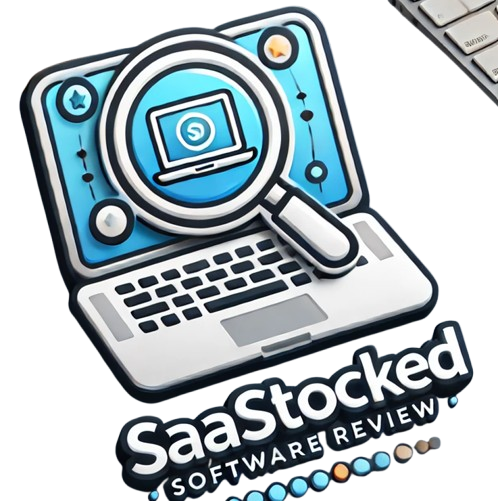Voice messages are a quick way to share your ideas. Vocal makes this even easier. It’s a simple tool to record and send voice notes through email. Whether you are on Gmail, Outlook, or using the standalone web app, you can use Vocal to connect faster and better.
With a one-time payment, you get lifetime access. Vocal is packed with helpful features. It has AI, transcription, custom domains, tracking, and mobile support.
Here’s everything you need to know about this useful tool:
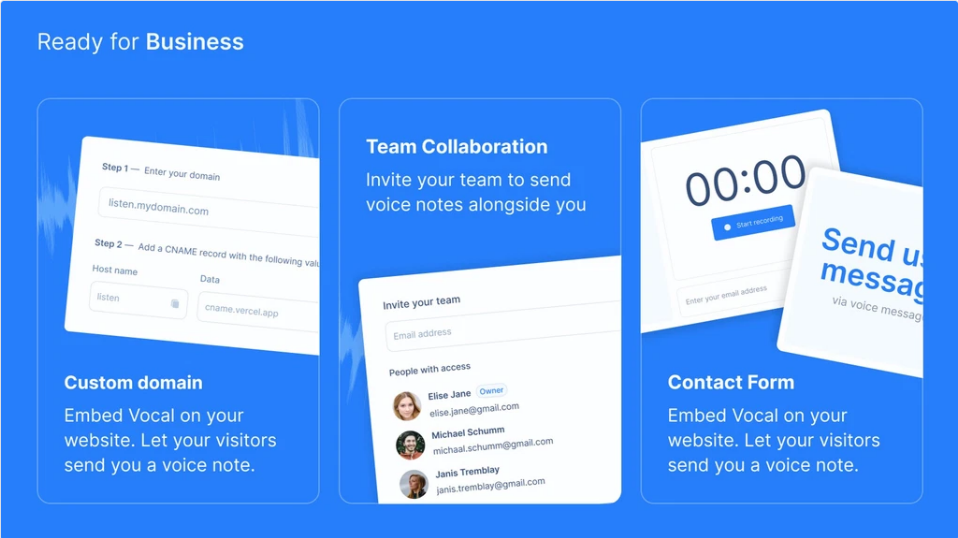
Why Use Voice Notes?
Voice notes are personal and engaging. They let your tone and emotions shine. Text messages can miss this human touch.
In workplaces where people work at different times, voice messages save time. Instead of typing long emails, you can simply talk and send your message. This helps build trust and strengthen relationships.
What is Vocal?
Vocal is an app that makes sending voice notes simple. It works directly in Gmail or Outlook. You can also use it as a standalone app or a Chrome extension.
With one click, start recording your message. Share the recording as a link, an attachment, or an image link.
Every voice note gets its own web page. This page includes the voice recording and a transcription. Your recipient can listen to it on their email or browser.
How Does Vocal Work?
- Start Recording
Use the built-in microphone feature in Gmail, Outlook, or the web app. - Review Your Message
Before sending, you can review and edit details. Add your name, profile picture, and a short text like “Click to listen to my voice message.” - Share Your Voice Note
Send the note as a link, mp3 attachment, or clickable image.
Key Features
- AI Transcription: Every message is converted into text for better understanding.
- Customizable Appearance: Change colors, themes, and text for your message.
- Mobile Support: Use Vocal on your phone through the Gmail app or web browser.
- Custom Domain: Host your voice notes on your own domain with Plan 2 or higher.
- Tracking: Know when and where your voice note was listened to.
- Reply Options: Let recipients reply to your message without logging in.
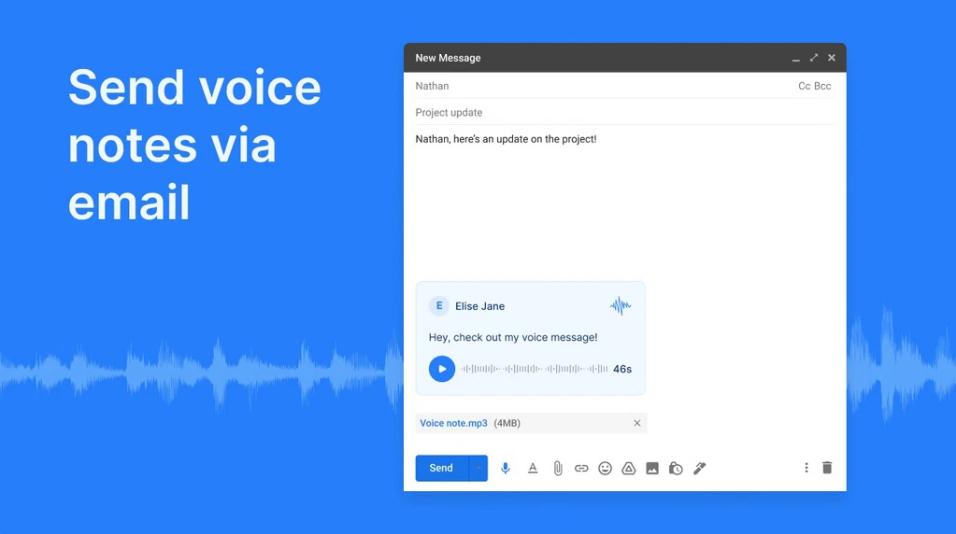
Integration Options
Vocal integrates with many popular tools:
- Gmail and Outlook: Works directly inside your email client.
- Chrome Extension: Record messages anytime using your browser.
- Microsoft Teams: Send voice messages to team members.
Business Features
For businesses, Vocal offers advanced tools:
- Team Management: Invite team members to manage voice notes together.
- Voice Contact Form: Add a form to your website so visitors can send you voice messages.
- Analytics: Track who listened to your notes and from which device.
- Folders: Organize recordings to stay productive.
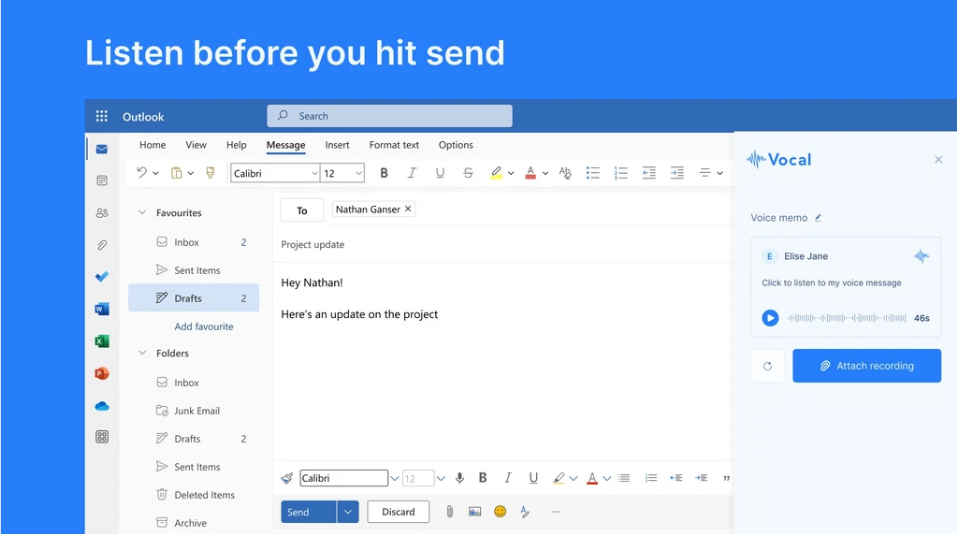
Simple Pricing Plans
With Vocal’s lifetime deal, you pay once and enjoy the service forever. Choose from three plans:
- Unlimited voice messages.
- AI transcription for all recordings.
- Send messages via Gmail, Outlook, or the web app.
- Download recordings as mp3 files.
- Includes everything in Plan 1.
- Add 1 team member.
- Custom domain to host voice notes.
- Send voice messages in Microsoft Teams.
- Includes everything in Plan 2.
- Add 3 team members.
- Advanced tracking features.
- Folders to organize recordings.
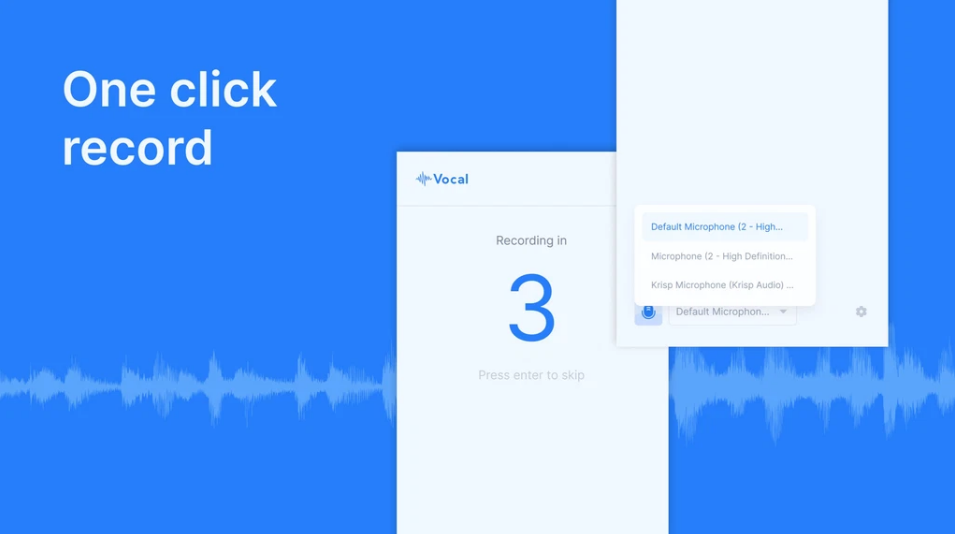
Benefits of Vocal
- Save Time
Skip typing long emails. Record and send your thoughts in seconds. - Personal Touch
Share your tone and emotions to make messages more engaging. - Accessibility
Recipients can listen to your message on any device. - Improved Communication
Clear voice messages reduce misunderstandings. - One-Time Payment
No subscriptions. Just one payment for lifetime access.
How to Get Started
- Install Vocal as a Chrome extension or Outlook add-in.
- Open Gmail, Outlook, or the web app.
- Click the microphone icon to start recording.
- Review your message and share it with ease.
New Features for 2024
Vocal keeps improving! Here are some exciting updates:
- Embed Voice Messages: Add voice messages to your website.
- Support for 33 Languages: Transcriptions are now available in multiple languages.
- Reply-Enabled Messages: Let recipients respond without needing an account.
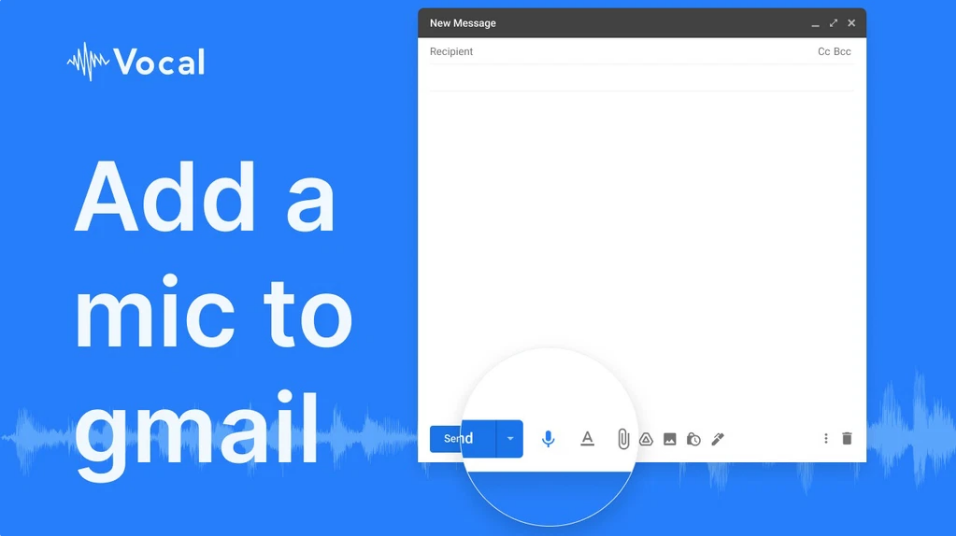
Who Can Use Vocal?
Vocal is perfect for:
- Customer Support Teams: Resolve issues faster with voice communication.
- Educators: Share lessons or feedback through voice notes.
- Marketing Agencies: Send creative messages to clients.
Why Choose Vocal?
Vocal is simple and effective. It makes communication faster and more personal. Whether you use it for work or personal messages, it’s a tool worth trying.
With a money-back guarantee for 60 days, there’s no risk in giving it a shot.
Start Sending Voice Notes Today
Tired of typing endless emails? Vocal offers a better way. Record, share, and connect with your voice.
Choose your plan today and enjoy a lifetime of easy communication!
Popular Software Lifetime Deals Review
- Chrome Tab Reminder Lifetime Deals Review
- Noysi Lifetime Deal
- Wiz Write Review
- Viinyx Lifetime Deals Review