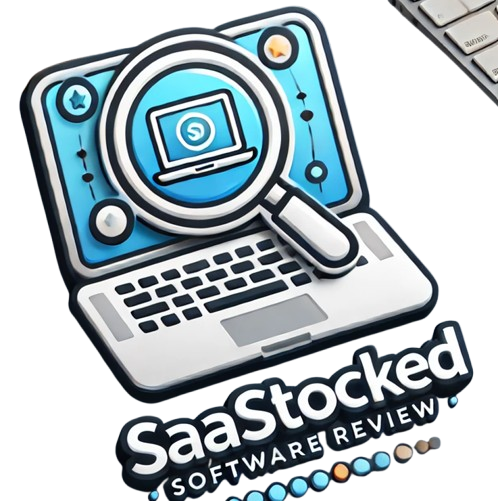Are you tired of wasting time on repetitive online tasks? Meet Viinyx, an all-in-one AI browser assistant designed to simplify your work. Whether you need to create content, generate images, or summarize information, Viinyx can handle it all with ease. Let’s dive into why this tool stands out.
What Is Viinyx?
Viinyx is an AI-powered browser extension. It allows you to create text and images directly on any website. With Viinyx, you can:
- Write blog posts, emails, or marketing content.
- Generate social media images, logos, or illustrations.
- Summarize web pages, videos, or search results.
It integrates seamlessly with popular platforms like Gmail, Google Docs, LinkedIn, and more.
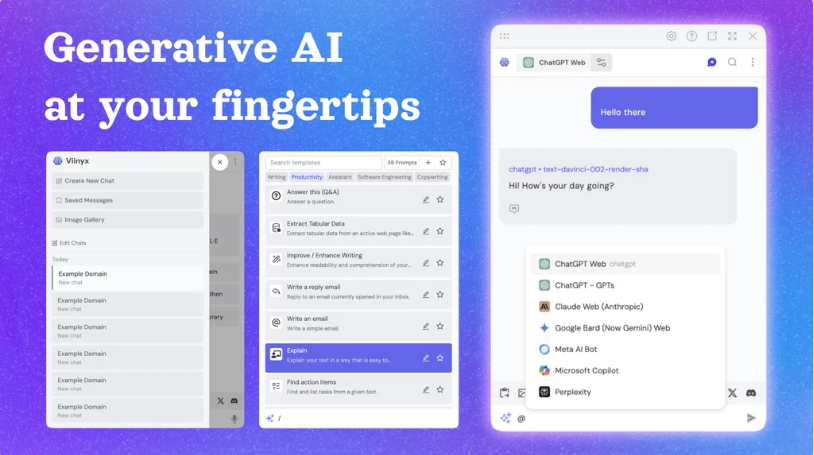
Key Features of Viinyx
Viinyx comes packed with features to boost productivity. Here are the highlights:
1. AI Writing Tools
Viinyx helps you draft, edit, and reword text in seconds. A simple prompt is all it needs to create engaging content.
- Write emails faster.
- Generate blog ideas and outlines.
- Translate text or fix grammar issues.
2. Image Generation
Designing visuals has never been easier. Viinyx connects with advanced AI platforms like DALL·E and Stable Diffusion. Use it to:
- Create images for social media posts.
- Design custom illustrations or book covers.
- Generate visuals for marketing campaigns.
3. Content Summarization
Save time by summarizing lengthy content. Viinyx can condense:
- Web pages.
- Search results.
- Video content from platforms like Udemy and Coursera.
4. Real-Time Integration
Access AI tools directly from your favorite websites. Highlight text or type commands to use its powerful features.
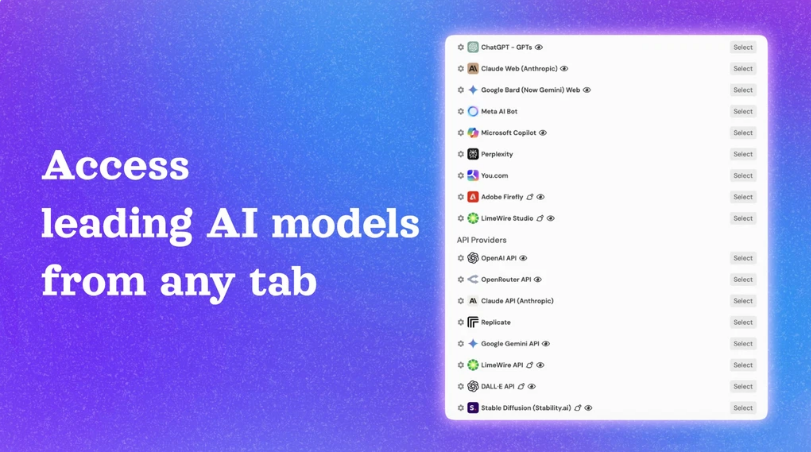
Who Can Benefit From Viinyx?
Viinyx is perfect for anyone looking to work smarter. Some ideal users include:
- Content Creators: Write blogs, social media posts, or video scripts faster.
- Marketers: Generate marketing copy and visuals quickly.
- Students: Summarize study materials and improve learning efficiency.
- Solopreneurs: Save time on everyday tasks and focus on growing your business.
How Does Viinyx Work?
Using Viinyx is simple. Install the browser extension and activate it with a shortcut:
- Press ⌥ + V or Alt + V to open the AI chatbox.
- Type your request, like “Write a professional email.”
- Watch Viinyx generate the content in seconds.
For image creation, describe what you need, and Viinyx will handle the rest.
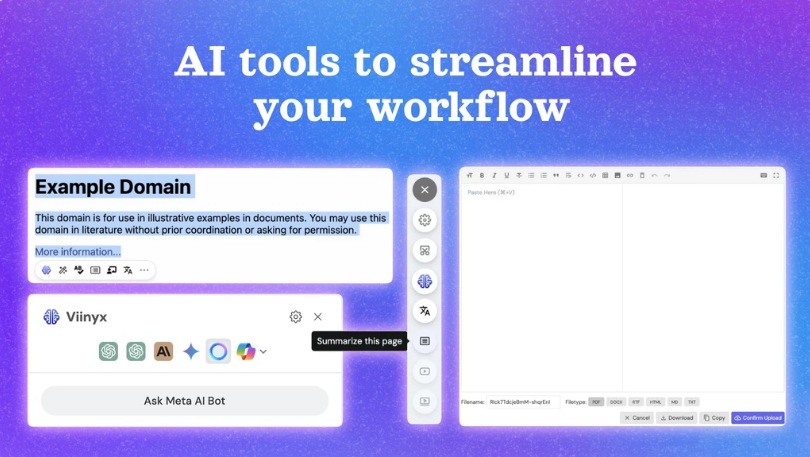
Why Choose Viinyx Over Competitors?
Viinyx offers several advantages compared to tools like Grammarly, Jasper, or Copy.ai:
- All-in-One Solution: Combines writing and image generation in one tool.
- Wide Integration: Works on multiple websites without switching tabs.
- Customizable Features: Tailored to your specific needs.
- Affordable Pricing: Lifetime access for a one-time payment of $19.
Supported AI Platforms
Viinyx connects to leading AI models and platforms, such as:
- GPT 3.5-Turbo and GPT-4 by OpenAI.
- Claude 3.
- Google Gemini 1.5.
- Stability.ai for image generation.
This ensures you get the best AI capabilities, all in one place.
How Viinyx Simplifies Workflows
Viinyx doesn’t just help individuals. It’s also a valuable tool for teams.
- Collaborate Efficiently: Teams can use Viinyx to draft emails, create reports, and generate visuals together.
- Focus on Strategy: Automate repetitive tasks, leaving more time for important work.
- Share Insights: Use AI to summarize and share research quickly.
Plans and Pricing
Viinyx is available as a lifetime deal for just $19. This includes:
- Access to all features.
- Future updates.
- A 60-day money-back guarantee.
This is a one-time payment, with no subscription required.
Steps to Get Started
- Purchase the Plan: Visit the Viinyx website or AppSumo.
- Install the Extension: Add it to your browser.
- Activate the AI Tools: Use shortcuts or type commands to start generating content.
Real-World Use Cases
Here are some ways you can use Viinyx every day:
Writing Emails
Compose professional, error-free emails faster. Just type a short prompt, and Viinyx will write the email for you.
Creating Marketing Copy
Generate engaging headlines, product descriptions, or ad copy in seconds.
Designing Social Media Content
Create posts with both text and visuals. No design skills needed.
Summarizing Research
Highlight text or paste content, and Viinyx will summarize it into key points.
Streamlining Video Summaries
Save time by summarizing online course videos or tutorials for quick learning.
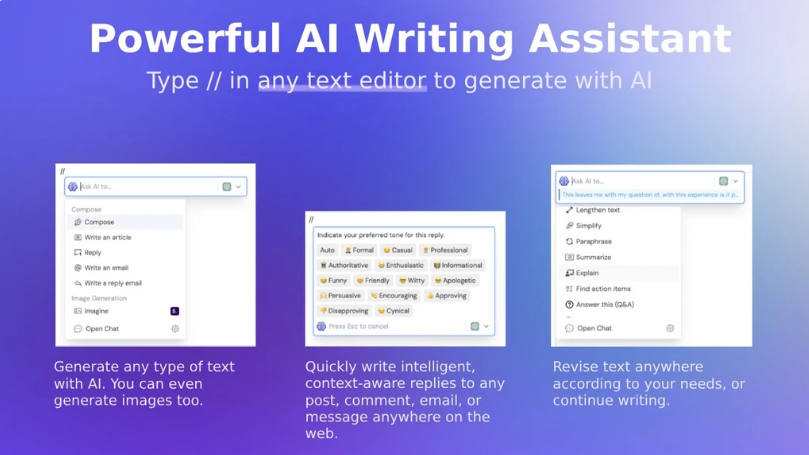
Benefits of Viinyx
1. Saves Time
Eliminates manual work. Automates repetitive tasks like writing and designing.
2. Improves Productivity
Keeps you focused on high-priority tasks. Lets you achieve more in less time.
3. Easy to Use
Simple commands and intuitive features make it accessible for everyone.
4. Affordable
Lifetime access for a low, one-time payment. No recurring fees.
Frequently Asked Questions
Can I use Viinyx on multiple devices?
Yes, Viinyx supports installation on up to 10 devices.
Does it support other languages?
Yes, Viinyx can translate text and write in multiple languages.
Is there a money-back guarantee?
Yes, you can get a refund within 60 days if it doesn’t meet your expectations.
Does Viinyx work offline?
No, an internet connection is required to access AI platforms.
Final Thoughts
Viinyx is a powerful tool for anyone looking to save time and boost productivity. Whether you’re writing, designing, or summarizing, this AI assistant simplifies the process. Its affordable pricing and wide range of features make it an excellent choice for individuals and teams alike.
Start your journey with Viinyx today and discover how it can transform the way you work.
Popular Software Lifetime Deals Review
- Camelo Lifetime Deal Review
- TidyCal Lifetime Deals Review
- Kiwilaunch Lifetime Deals Review
- Meeting Reminders Lifetime Deals Review
- Hirevire Lifetime Deals Review