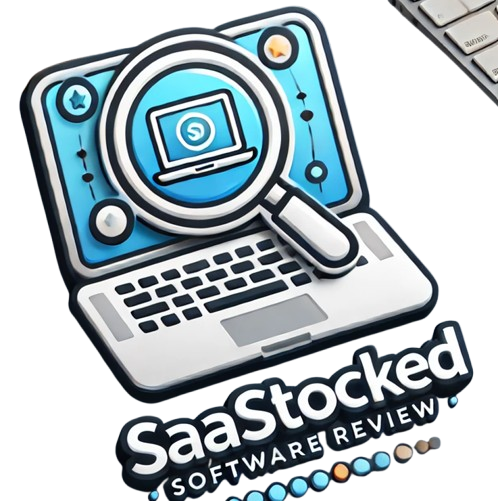Trackabi is more than a time tracker. It is an employee monitoring tool and leave management system. Designed for businesses, freelancers, and teams, Trackabi simplifies daily tasks.
This software is available on web, desktop, and mobile. It supports Windows, Linux, macOS, iOS, and Android. Let’s explore why Trackabi is a practical choice.
Why Use Trackabi?
Tracking time and managing productivity can be tedious. Trackabi makes it engaging with gamification. Gamification turns routine tracking into a fun challenge.
It also supports effective project management. With detailed insights, businesses can make smarter decisions.
Key Features
Trackabi offers many features. Let’s dive into its highlights.
1. Desktop Timer App
The desktop app tracks time automatically. It records:
- Screenshots.
- User activity.
- Opened apps and websites.
This ensures accurate tracking. Perfect for distributed teams or remote workers.
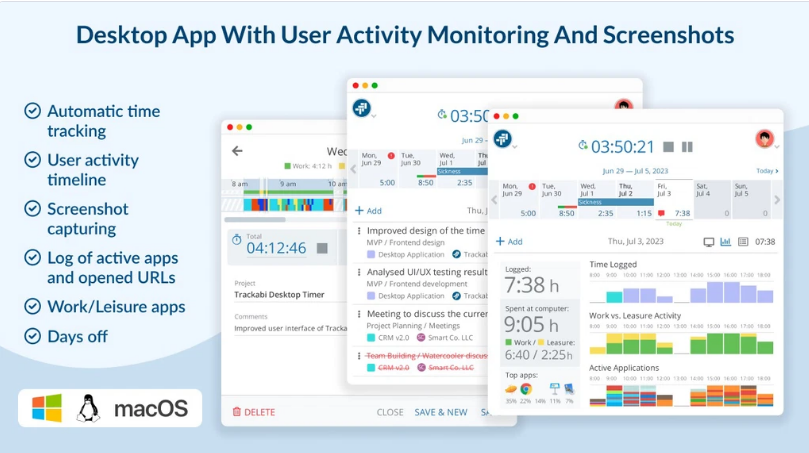
2. Mobile App with GPS Tracking
The mobile app adds flexibility. GPS tracking monitors employee locations. This feature is ideal for on-the-go teams.
3. Gamification
Time tracking can be dull. Trackabi gamifies it. Employees earn rewards and badges for completing tasks. This keeps them motivated.
4. Customizable Timesheets
Timesheets are not one-size-fits-all. Trackabi offers customizable options. You can adjust formats, layouts, and fields.
5. Employee Leave Management
Leave requests are integrated into the timesheets. Managers can track leave balance easily.
6. Reports and Payments
Generate time reports quickly. Track pay rates and billable hours. Send invoices to clients and track payments.
7. Project Plans and Budgets
Plan projects with estimated timelines. Track expenses and monitor budgets in real time.
8. User Access Roles
Assign specific roles to employees. Control who accesses certain data.
9. GitHub and GitLab Integration
Import Git commits into Trackabi. Track coding hours efficiently.
10. Informative Dashboards
Dashboards provide real-time insights. Monitor employee performance and project progress.
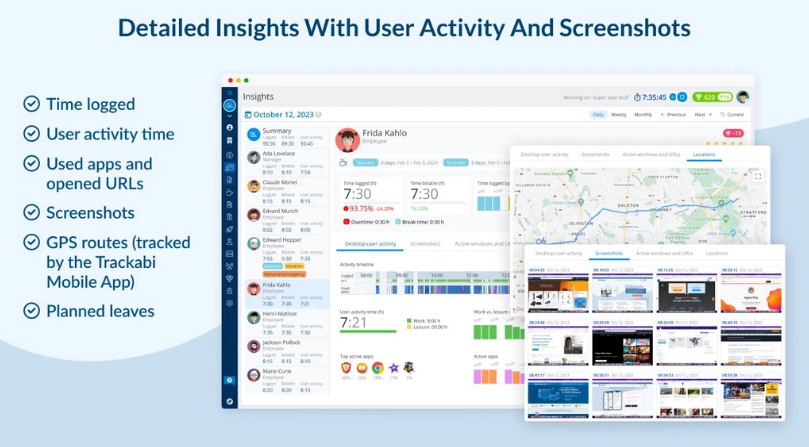
Who Benefits from Trackabi?
Trackabi fits many business needs. These include:
1. Developers
Developers can monitor coding activity. Git integration helps track commit times.
2. IT and Security Agencies
Agencies benefit from employee activity tracking. Secure monitoring ensures productivity.
3. Marketing Agencies
Track hours spent on campaigns. Send clients detailed invoices.
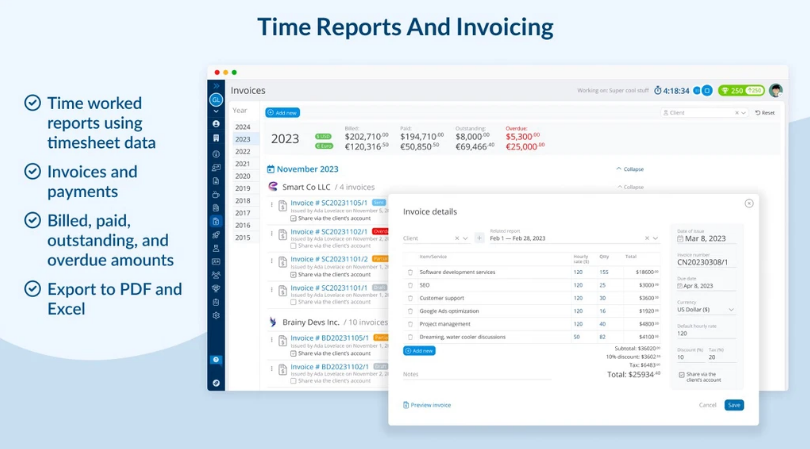
Plans and Pricing
Trackabi offers lifetime plans. Choose one based on team size.
Plan 1
- Price: $99 (originally $1,200).
- Users: 25 employees.
- Projects: 1,000.
- Clients: 300.
Plan 2
- Price: $198 (originally $2,400).
- Users: 50 employees.
- Projects: 1,000.
- Clients: 300.
Plan 3
- Price: $297 (originally $3,600).
- Users: 75 employees.
- Projects: 1,000.
- Clients: 300.
How to Start with Trackabi

Step 1: Choose a Plan
Select a plan that suits your team.
Step 2: Redeem Your Code
You have 60 days to redeem after purchase.
Step 3: Start Tracking
Set up the software. Begin tracking time and projects.
Advantages of Trackabi
1. Gamified Experience
Employees stay engaged while tracking time.
2. Multi-Platform Support
Use it on desktop, mobile, or web.
3. Easy Integration
Sync with GitHub and GitLab for smooth operation.
4. Affordable Pricing
Lifetime plans are cost-effective.
Is Trackabi Right for You?
Trackabi works for small teams, large organizations, and freelancers. If you need accurate time tracking, it’s worth a try.
Conclusion
Time tracking doesn’t have to feel like a chore. Trackabi combines efficiency with fun. Start today and simplify your workflows.
Popular Software Lifetime Deals Review
- CXAssist Lifetime Review
- Meeting Reminders Lifetime Deals Review
- Kiwilaunch Lifetime Deals Review
- TidyCal Lifetime Deals Review