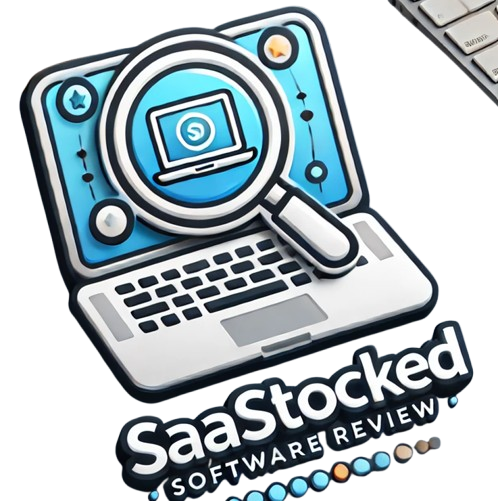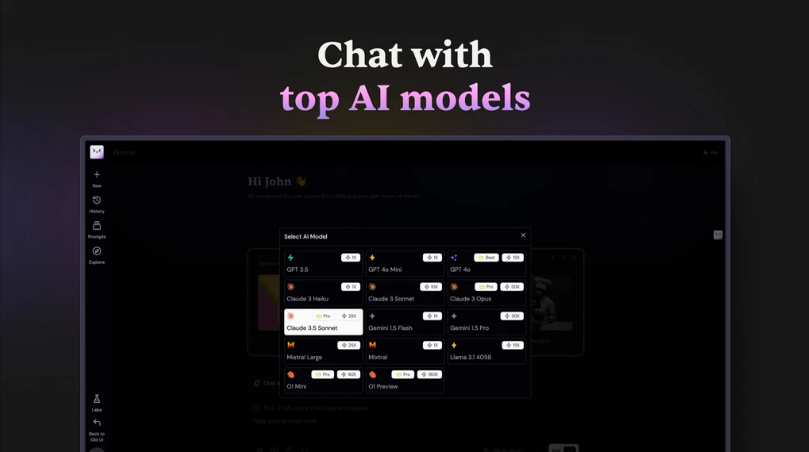Merlin is a Chrome extension that makes content creation and research easier. It gives you access to top AI models, like GPT-4 and Gemini, all from your browser. This tool helps you save time by researching, summarizing, and writing content quickly.
What is Merlin Chrome Extension?
Merlin Chrome Extension is a Chrome extension that allows you to use powerful AI models directly in your browser. It combines 26 tools to help you research, write, and summarize content. Instead of using multiple AI tools, Merlin brings everything together in one place. This makes it easy to work faster and more efficiently.
Key Features of Merlin Chrome Extension
- Access to Top AI Models
Merlin lets you chat with popular AI models like GPT-4, Claude-3, and Gemini. These models help you get the answers you need without switching between tabs. - Summarize Websites and Documents
Merlin helps you save time by summarizing long content. You can quickly get to the key points of websites, PDFs, and YouTube videos. This is especially helpful when you need to decide which content is worth your time. - Chat with Websites and PDFs
Merlin makes it easy to talk to websites and documents. Just upload a document or visit a website, and Merlin will answer your questions about the content. It’s like having a conversation with the information you need. - Generate Content for Social Media
If you need to write posts for LinkedIn, Gmail, or X (formerly Twitter), Merlin helps you generate them without switching tabs. You can even reply to messages or comments and engage with your audience using personalized AI responses. - Image Generation
Merlin Chrome Extension lets you create images using advanced AI models. This helps you generate visuals for your brand or content quickly and easily. - Multi-language Support
Merlin supports 128 languages, which makes it useful for people around the world. Whether you’re writing in English, Spanish, or another language, Merlin can help you generate and translate content.
How to Install Merlin Chrome Extension?
- Download the Extension
Visit the Chrome Web Store and search for “Merlin.” Click on “Add to Chrome” to install the extension. - Sign Up or Log In
After installation, sign up for a Merlin account. If you already have one, just log in to get started. - Access AI Models
Once logged in, you can start using AI models like GPT-4, Gemini, and others. Simply click the Merlin icon in your browser to access the features.
How to Use Merlin Chrome Extension for Research
Merlin Chrome Extension makes research easier by quickly summarizing websites and documents. Here’s how you can use it:
- Visit a Website
Go to any website that you want to research. Click on the Merlin icon to open the AI model. - Ask Questions
Once you have the content, ask Merlin questions about the information on the site. Merlin will summarize the main points and provide instant answers. - Upload Documents
You can also upload documents, like PDFs, and ask Merlin to summarize them. This helps you quickly gather key details without reading through the whole document. - YouTube Summaries
Merlin can even summarize YouTube videos. If you don’t have time to watch an entire video, Merlin will give you a quick overview of the key points.
How to Use Merlin Chrome Extension for Content Creation
Merlin helps you create content faster for social media, emails, and more. Here’s how:
- Social Media Posts
Merlin can help you write posts for platforms like LinkedIn and X (formerly Twitter). You can also use it to respond to comments or messages to engage with your audience. - Emails
Need to send an email? Merlin can help you write personalized replies in Gmail. No need to switch tabs or worry about writing a perfect email—Merlin takes care of it. - Custom Messages
You can create custom connection requests or messages for LinkedIn. This helps you grow your professional network without spending too much time writing each message.
Is Merlin Easy to Use?
Yes, Merlin Chrome Extension is very easy to use. The interface is simple, and all you have to do is click on the Merlin icon in your browser to access the features. Whether you are writing, researching, or summarizing, Merlin makes everything quick and easy.
How to Make the Most of Merlin Chrome Extension
- Use for Multiple Tasks
You can use Merlin for a variety of tasks, from summarizing articles to creating social media posts. By having everything in one tool, you won’t need to switch between different apps. - Save Time
Merlin helps you save time by doing the hard work. You no longer need to spend hours reading or writing—Merlin does it faster and more efficiently. - Stay Focused
With Merlin, you don’t have to jump between tabs to find the information you need. Everything is available within your browser, helping you stay focused and productive.
Conclusion
Merlin is a great tool for anyone who needs help with content creation and research. It brings together top AI models and features in one easy-to-use extension. Whether you need to summarize content, write social media posts, or research a website, Merlin helps you get the job done faster. Install it today and start working more efficiently.