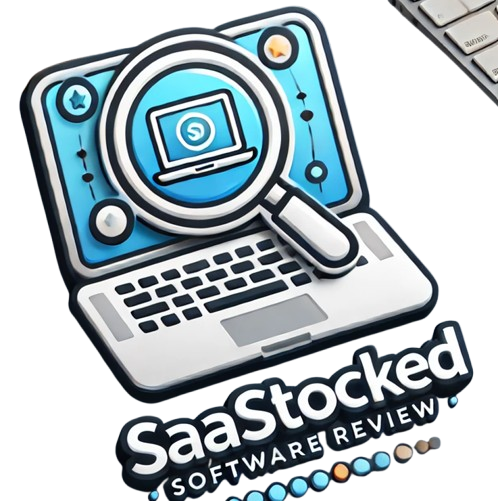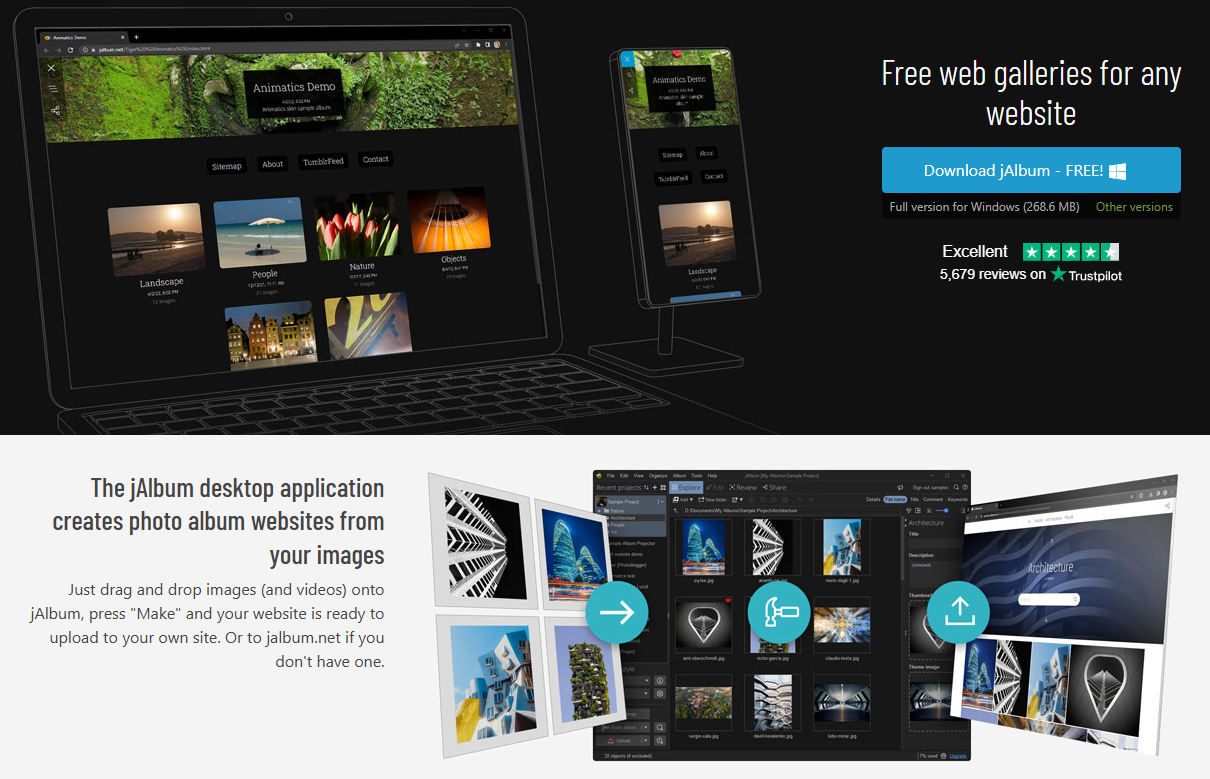Creating a Facebook page to share your jAlbum web photo albums is simple. By following a few steps, you can connect with your audience. Let’s learn how to use jAlbum effectively for this purpose.
Steps to Share jAlbum Photos on Facebook
Step 1: Create an Album in jAlbum
Start by creating an album in jAlbum. Add your favorite photos. You can organize them in folders or themes. Use templates in jAlbum to make the album look better. Templates give your album a professional touch.
Step 2: Publish Your Album
After creating the album, you need to publish it. In jAlbum, click on the “Publish” button. Choose the jAlbum hosting service or your web hosting. Once published, the album gets a unique link. Keep this link handy for the next step.
Step 3: Copy the Album Link
After publishing, copy the link to your album. This link allows anyone to view your album online. The link is important because you will use it to share on Facebook.
Step 4: Create a Facebook Page
Go to Facebook. Click on “Create Page.” Choose a category for your page, such as photography or personal blog. Add a profile picture and cover photo. These should match the theme of your jAlbum. A good page name also helps attract viewers.
Sharing Your jAlbum on Facebook
Post the Link
On your new Facebook page, make a post. Paste the link to your jAlbum. Add a short description. For example: “Check out my latest photo album!” This invites people to click the link.
Use Facebook Features
Tag friends who might like your album. Add hashtags to increase visibility. For example, use tags like #Photography or #TravelPhotos. Facebook groups are also useful. Share your page in groups that focus on photos or travel.
Tips for Better Engagement
- Post Regularly
Share new albums often. Regular updates keep people interested. - Add Descriptions
Describe your albums briefly. Tell a story about the photos. Stories help people connect emotionally. - Use High-Quality Photos
High-quality images look better. They also attract more viewers. - Ask Questions
Add questions in your posts. For example: “Which photo do you like most?” This makes people comment and interact. - Use jAlbum Review Templates
These templates are easy to use. They make albums look neat and attractive.
Troubleshooting Common Issues
- Album Link Not Working
Double-check the link. Make sure the album is published. - Low Engagement
Share your page with friends. Ask them to share with their friends. - Photo Upload Issues
Check the photo format. Use common formats like JPG or PNG.
Why Use jAlbum for Facebook?
jAlbum is reliable and simple. You don’t need advanced computer skills to use it. Its templates save time. Many users appreciate the jAlbum Review for its ease of use and quality. It helps create albums quickly and share them online.
Sharing on Facebook increases visibility. It helps reach more people. With jAlbum and Facebook, your photos get the audience they deserve.