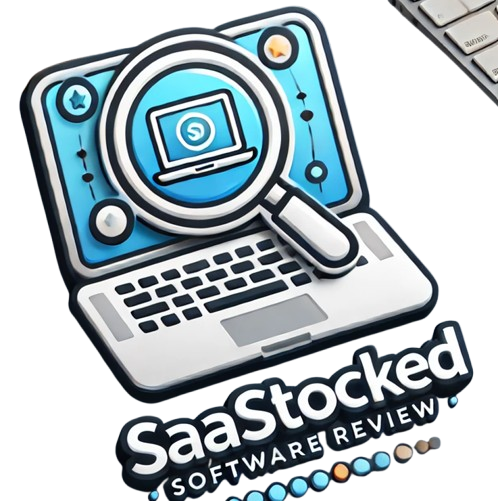Struggling to stay on top of work hours and tasks? Desklog simplifies time tracking, helping businesses manage projects, tasks, and team performance. This tool ensures precise time management, keeps productivity high, and helps teams hit their goals efficiently.
Let’s explore how Desklog can improve your workflow.
Why Desklog?
Desklog is designed for freelancers, remote teams, and small businesses. It competes with tools like ClickUp, Monday.com, and Toggl Track but offers unique features. Desklog tracks work hours, projects, and tasks with real-time insights and simple reports.
Here are its standout features:
- Automated time tracking.
- Detailed project tracking.
- Timesheet reports.
- Project billing tools.
- Optional activity screenshots.
Track Work Hours Automatically
Desklog’s automated time tracking simplifies monitoring work hours. The software tracks:
- Time spent working.
- Idle time.
- Time on specific tasks or projects.
This tool improves focus and efficiency by showing how time is spent. Users can identify trends and optimize their schedules. The timeline view provides visual insights into daily activities, helping teams manage their day better.
Key takeaway: Automated tracking saves time and boosts productivity.
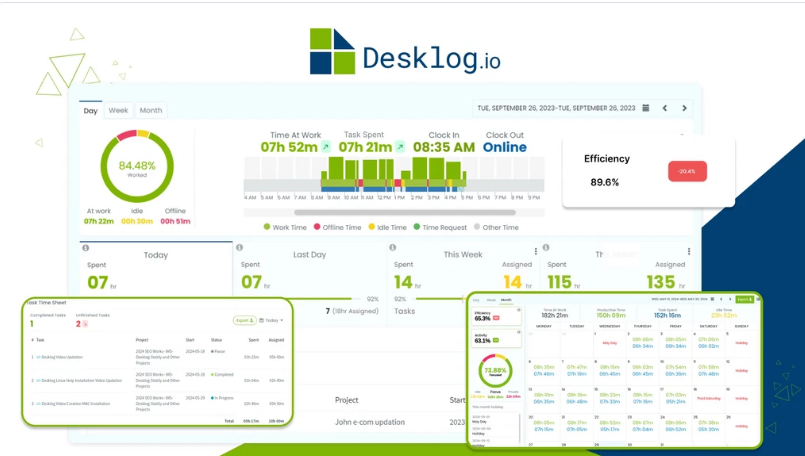
Manage Projects and Tasks
Desklog’s project tracking features allow accurate monitoring of tasks. Teams can track:
- Time allocated to each project.
- Progress and status updates.
- Areas needing improvement.
This tool helps teams adjust strategies and processes for smooth execution. Timely insights ensure projects stay on track and finish as planned.
Key takeaway: Keep projects organized and meet deadlines effortlessly.
Simplify Work Hours with Timesheets
Desklog generates automated timesheets to track and manage work hours. Weekly or monthly reports offer a complete overview of productivity. These reports help managers:
- Plan tasks effectively.
- Streamline work procedures.
- Encourage team accountability.
Timesheets motivate employees by showing their contributions clearly. They also provide insights to improve team management.
Key takeaway: Timesheets keep teams productive and organized.
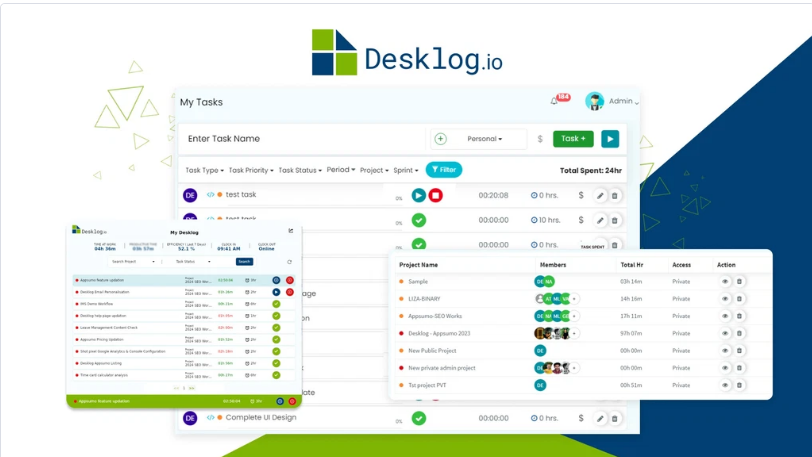
Bill Clients Accurately
Desklog’s billing feature ensures precise invoicing. Three billing options are available:
- Flat Rate Billing: For fixed-cost projects.
- Hourly Billing: Based on time spent on tasks.
- User Hourly Billing: Tracks hours for individual team members.
This flexibility simplifies billing, reduces errors, and keeps clients satisfied. Transparent invoices build trust and maintain strong client relationships.
Key takeaway: Reliable billing enhances client satisfaction.
Capture Activities with Screenshots
Desklog offers optional activity screenshots to monitor team efficiency. This feature allows:
- Tracking work done by each team member.
- Analyzing productivity trends.
- Improving overall performance.
Screenshots provide clear records of tasks and progress. They support better accountability and help managers understand team activities in real time.
Key takeaway: Visual records improve transparency and efficiency.
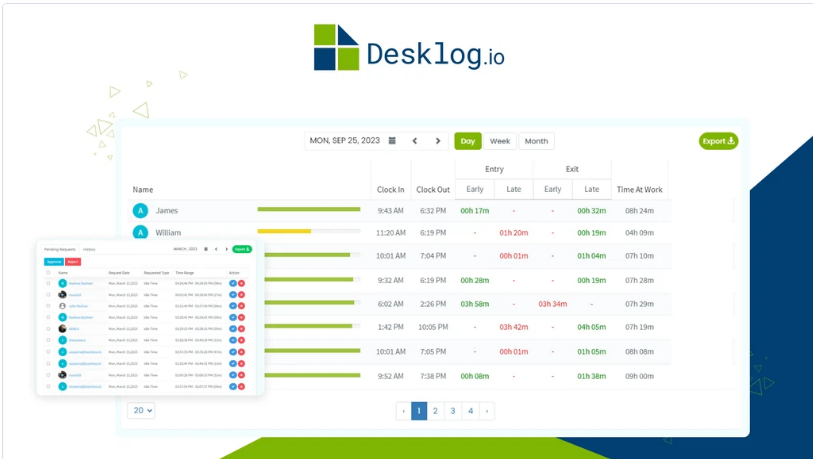
Features for Effective Team Management
Desklog comes packed with tools that make managing teams simpler:
- Idle Time Tracking: Identifies wasted time.
- Break Notifications: Encourages balanced work hours.
- Offline Tracking: Records hours when disconnected.
- Efficiency Tracking: Shows overall team performance.
These tools give managers the insights they need to make better decisions. Teams can plan smarter schedules and increase productivity.
Affordable Plans for Every Team
Desklog offers one-time purchase plans, making it budget-friendly:
- Plan 1: $33 for 8 users.
- Plan 2: $66 for 16 users.
- Plan 3: $99 for 25 users.
Each plan includes unlimited projects and role management. The software also integrates with Amazon S3 and Jira, expanding its utility.
Key takeaway: Flexible pricing makes Desklog accessible to teams of all sizes.
Secure and GDPR-Compliant
Desklog prioritizes data security. It is fully GDPR-compliant, ensuring that sensitive information remains safe. Public APIs and IP restrictions provide additional control over access.
Key takeaway: Desklog keeps your data safe and secure.
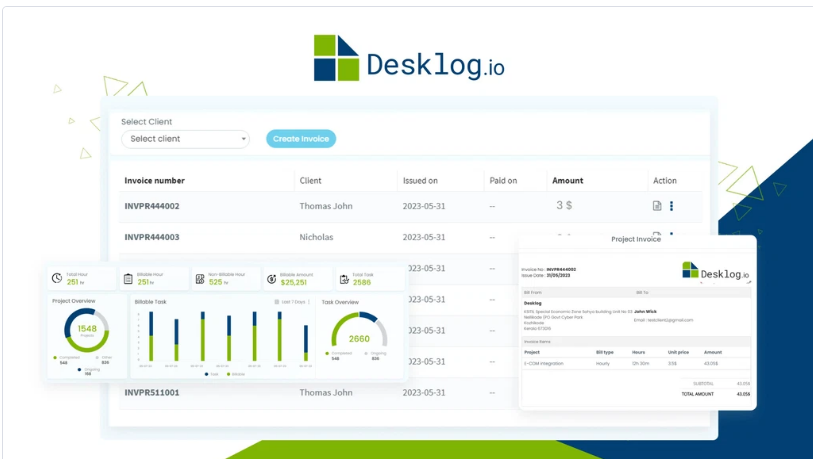
Why Choose Desklog?
Desklog simplifies time tracking, boosts productivity, and enhances project management. It’s perfect for small teams and freelancers who need affordable and effective tools. With Desklog, you can manage work hours, tasks, and billing without hassle.
Benefits at a Glance
- Easy-to-use time tracking tools.
- Detailed productivity insights.
- Transparent billing and invoicing.
- Secure and compliant features.
Start with Desklog Today
Desklog offers a 60-day money-back guarantee. Try it risk-free to see how it fits your needs. Start tracking work hours and boosting efficiency now!
Visit Desklog to learn more and get lifetime access.
Popular HR Software