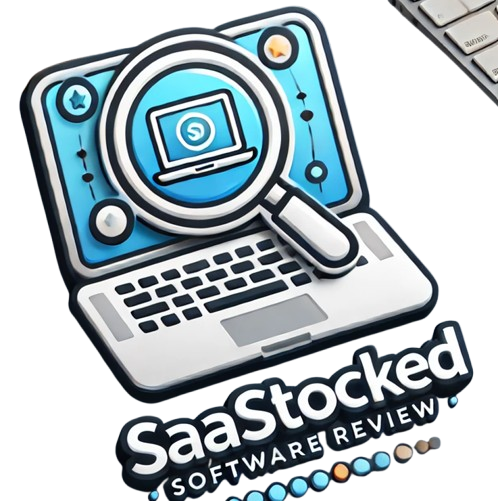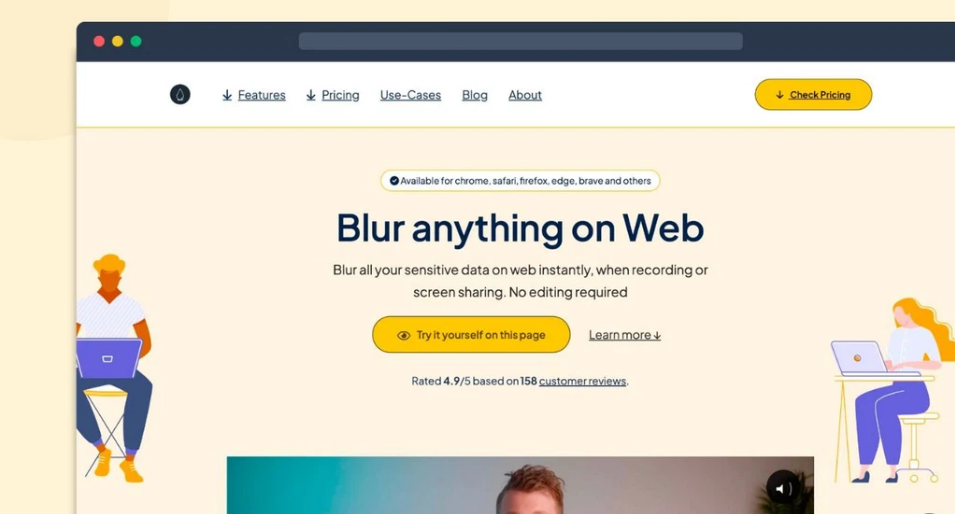As a content creator, screen sharing and recording videos is part of the job. Whether you’re sharing your screen during live sessions or recording tutorials, you might encounter websites that display sensitive information. It’s stressful to accidentally share personal or private data while working. That’s where Blurweb App comes to the rescue!
Blurweb App offers a simple solution to protect your sensitive data on the web. With a single click, you can blur sensitive information while screen sharing or recording. No editing is required afterward.
Ready to secure your content? Get your lifetime deal at Blurweb App on AppSumo today!
Why Blurweb App is a Must for Content Creators
If you’ve ever had a live session or video recording where sensitive information was accidentally shared, you know how frustrating it can be. Personal details like email addresses, passwords, or even sensitive business data can easily appear on your screen. Blurweb App helps you avoid these mistakes by allowing you to blur them out instantly.
You no longer have to worry about sensitive content when sharing your screen. Whether it’s a live broadcast or a recorded video, the app works seamlessly to keep your information safe.
Easy to Use: Blur Webpages with One Click
The best part? Blurweb App is incredibly easy to use. You don’t need to be an expert or spend hours learning complicated software. To blur sensitive information, all you need to do is click. Yes, it’s that simple! The app works instantly to blur the text, images, or input fields that you want to hide.
If you’re recording a video or screen sharing on Zoom or Google Meet, simply click on any element on the webpage, and it will be blurred out automatically. No more stressing over what might appear during a live stream or recording.
Stay Safe During Live Sessions
Worried about data exposure during live calls? No problem! Blurweb App works great during live sessions too. If you accidentally share a page with private information, the blur will keep it safe from your audience. Plus, with the Keep Blur feature, the blur stays active even if you reload the page or visit it later.
This is perfect for those who frequently share their screens on Zoom, Google Meet, or other online meeting platforms. You don’t have to worry about re-editing your videos after the fact. Simply activate Keep Blur to ensure your sensitive data stays blurred.
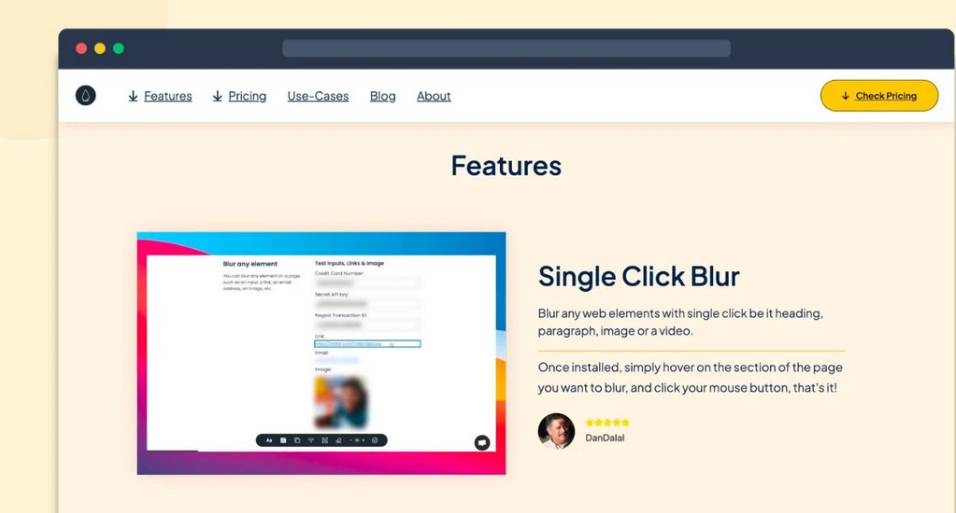
Features You’ll Love
Here are some key features of Blurweb App that make it a must-have tool for content creators:
- One-click blur: Instantly blur sensitive information like images, text, or input fields on any webpage.
- Keep Blur: Keep the blur even after reloading the page or visiting it again during live sessions.
- Chrome & Firefox support: Use the extension on Google Chrome and Firefox browsers.
- Works with Zoom, Google Meet, Microsoft Teams, and Loom: Seamlessly integrate with your favorite screen sharing platforms.
- GDPR-compliant: Rest assured that your data and privacy are safe.
Plans & Pricing
Blurweb App is available at a one-time payment with a lifetime deal, so you won’t need to worry about recurring fees.
Here’s the pricing breakdown:
- Plan 1: $17 (1 Code)
- Access to 3 devices/browsers
- Includes all features like blur area, Keep Blur, Chrome extension, and support for Google Meet & Zoom
- 60-day money-back guarantee
- Plan 2: $34 (2 Codes)
- Access to 6 devices/browsers
- Includes all features from Plan 1
- 60-day money-back guarantee
- Plan 3: $51 (3 Codes)
- Access to 9 devices/browsers
- Includes all features from Plan 1 and Plan 2
- 60-day money-back guarantee
To get started, head over to AppSumo’s Blurweb page. Take advantage of the discounted pricing today!
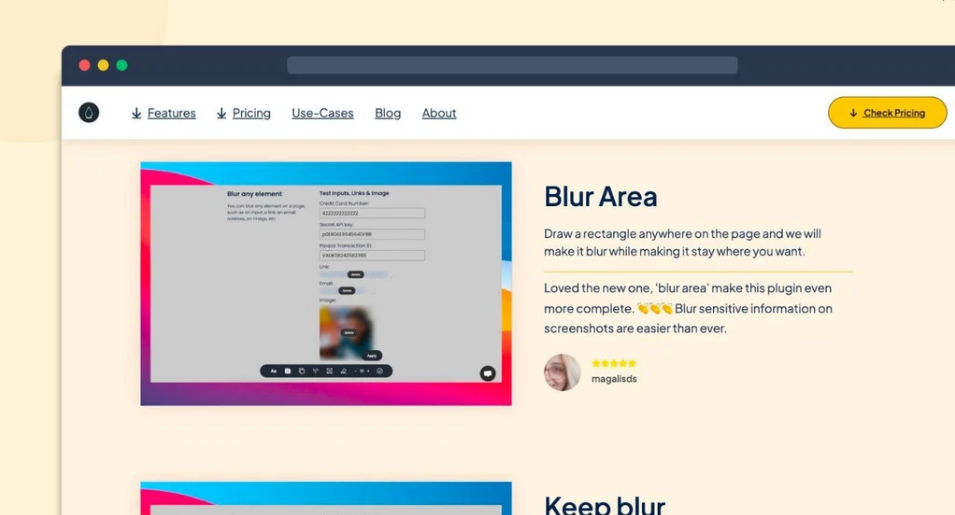
Why Choose Blurweb App?
Whether you’re a YouTuber, educator, or business professional, Blurweb App has your back. The tool is perfect for anyone who needs to share their screen but wants to protect sensitive information.
Imagine being able to freely share your screen during a live session, without worrying about confidential information being exposed. Blurweb App removes that stress completely, so you can focus on creating content or hosting meetings.
How Blurweb App Works
- Blur Area: Want to hide a specific section on the webpage? Use the Blur Area feature. Just click and drag a rectangle over the part you want to blur, and it will stay in place even when you scroll down the page.
- Keep Blur: When you want to keep the blur active, click the Save icon. The next time you open the page, the sensitive information will already be blurred out.
Ldeal for Content Creators and Professionals
Whether you’re recording tutorials, conducting online meetings, or creating content, Blurweb App is designed to simplify your life. It’s a powerful tool for those who need to share their screen or record videos without worrying about accidental data leaks.
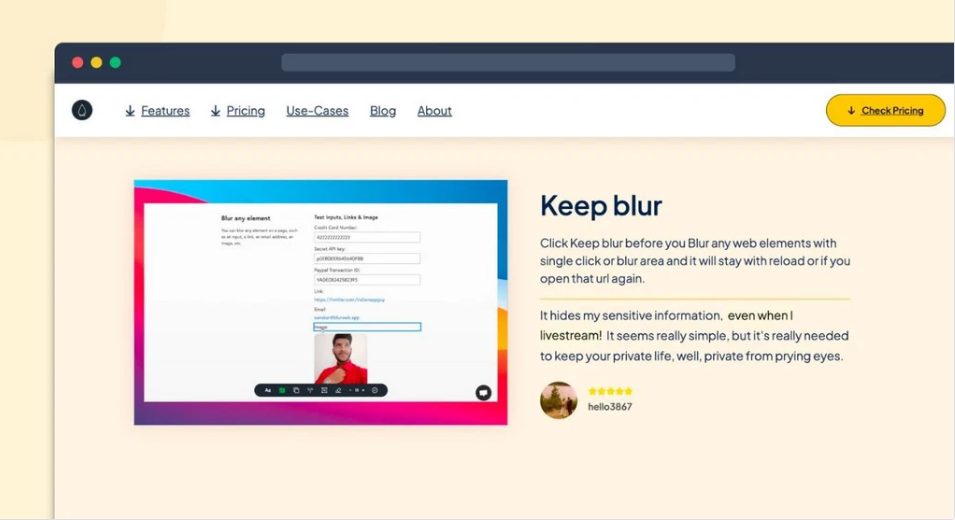
Secure Your Screen Sharing Today
Forget about worrying whether your private information will be exposed while live streaming or screen sharing. With Blurweb App, you can create and share content confidently, knowing your sensitive information is always safe.
So, are you ready to take control of your screen sharing? Don’t wait, get Blurweb App now through AppSumo and enjoy peace of mind with every screen share and video recording!
Final Thoughts
For anyone who regularly shares their screen or records videos, Blurweb App is an essential tool. It offers a simple, efficient, and secure way to ensure that sensitive information stays private. With its easy-to-use features and lifetime deal, you can’t go wrong. Get started today and keep your content safe!