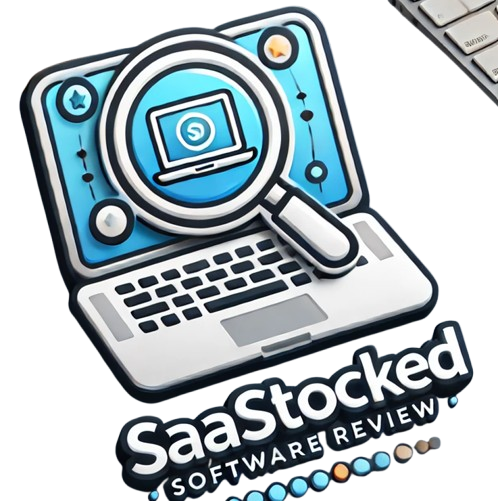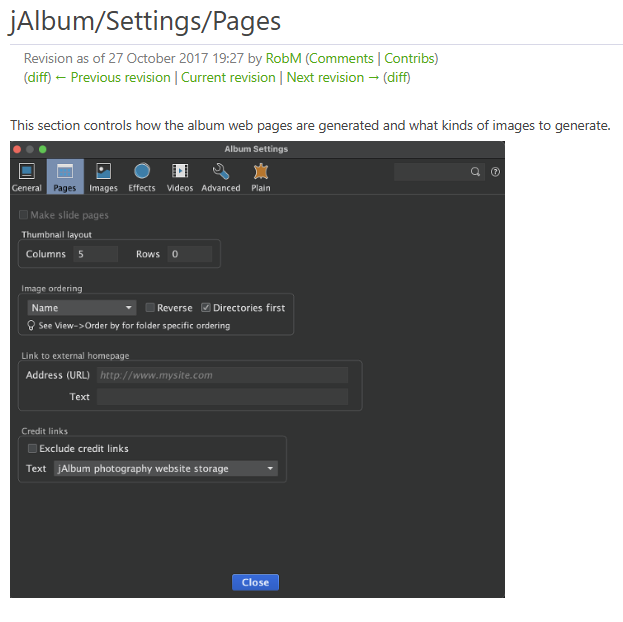Making full-size images available for download in jAlbum is simple. With just a few steps, you can enable this feature. This guide will explain how to do it easily, even if you’re not very technical. Let’s dive in.
How to Enable Full-Size Image Downloads in jAlbum
Follow these steps to allow image downloads:
1. Open the Settings Panel
Start jAlbum on your computer. Look for the Settings button in the toolbar. Click it to open the settings panel.
2. Go to the “Pages” Tab
In the settings panel, find the Pages tab. This is where you control how the album looks and works.
3. Enable “Link to Originals”
Under the “Pages” tab, find the Link to originals option. Check this box. This option lets viewers access the original, full-size images.
4. Choose Image Location
Decide where the full-size images should be stored. You can choose between:
- Image Directory: Keeps the originals in the same folder as the album.
- Separate Folder: Stores the originals in a different location.
Pick the option that fits your needs.
5. Adjust Image Settings
Go to the Images tab. Here, you can control the size and quality of the images in your album. Make sure the original images are included when creating the album.
6. Publish Your Album
Click the Make Album button. Once it’s ready, upload your album. Viewers can now download full-size images directly from the album.
Tips for Better Albums
- Use Watermarks: Protect your images with watermarks if needed. This ensures your work is safe while still allowing downloads.
- Organize Photos: Group photos into folders. It makes navigation easier for viewers.
- Set Image Quality: High-quality images take longer to load. Use reasonable sizes for faster access.
Final Thoughts on Allowing Downloads in jAlbum
Enabling full-size image downloads is quick and easy. It’s a useful feature for anyone sharing photos. Whether for personal use or client projects, it adds value to your albums. By following these steps, you ensure your viewers have a great experience.
If you’re considering trying jAlbum, this feature is one of many reasons it’s worth it. That’s why jAlbum reviews often highlight its flexibility.