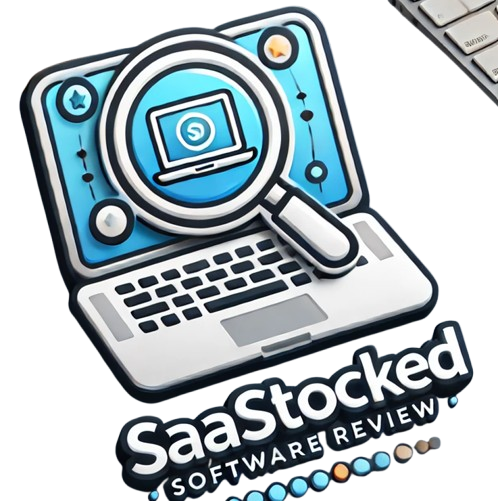Apipheny is a simple tool to connect APIs to Google Sheets. It eliminates the need to copy and paste data from other platforms. With Apipheny, you can automate data imports into your spreadsheets.
Most software today provides APIs. APIs are pipelines that let you access raw data. Apipheny helps you use these APIs without writing any code. It saves time and reduces manual effort.
How to Use Apipheny?
Using Apipheny is straightforward. First, install the Apipheny add-on in Google Sheets. Open the add-on, and follow these steps:
- Choose the API method: GET or POST.
- Enter the API URL with the endpoint.
- Add parameters or headers if needed.
- Click “Run.”
The API data will load directly into your Google Sheet. You don’t need coding skills to make it work. Everything happens within the Google Sheets interface.
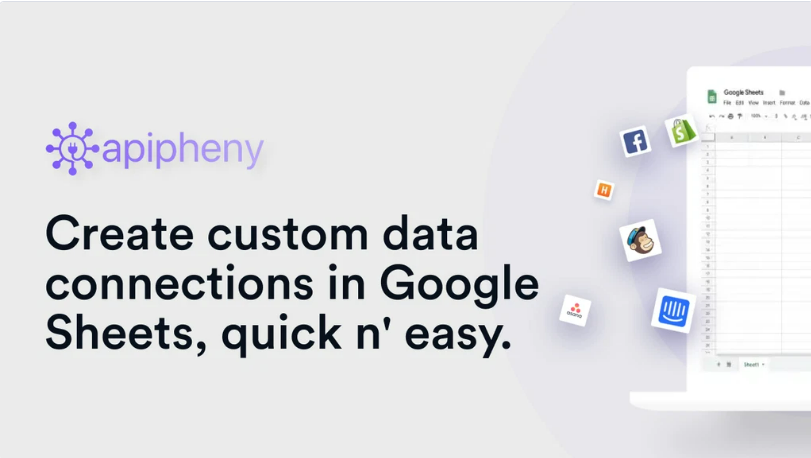
What Makes Apipheny Special?
Apipheny connects your sheet to thousands of APIs. You can import data from platforms like Shopify, Facebook, or Binance. This makes it useful for marketers, consultants, and agencies.
The tool also allows scheduling. You can set API requests to refresh automatically. Update your data every hour, day, week, or month. This keeps your sheet current without extra work.
Another great feature is saving API requests. Once saved, you can reuse these requests. Edit the request name, change the connected sheet, or delete it if needed.
Is Apipheny Free?
Apipheny is not free. Apipheny offers a lifetime deal with a one-time payment of $149. This deal provides access to all features without additional costs. You get unlimited API requests and use them in unlimited sheets. It is a great value for anyone needing regular data imports.
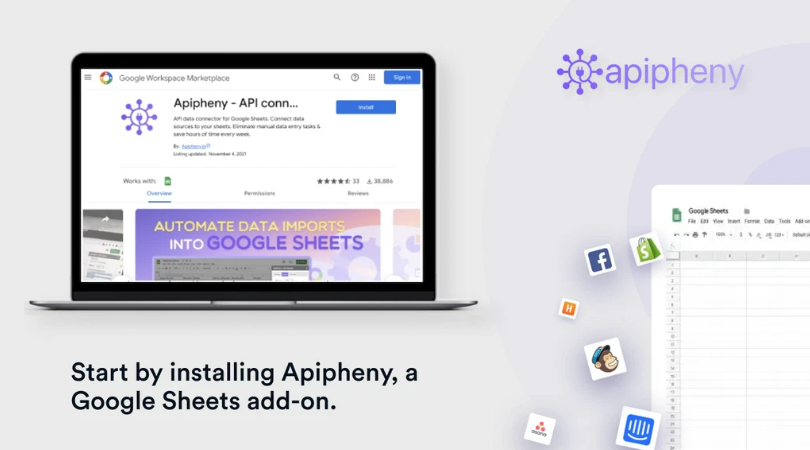
Why Use Apipheny?
Apipheny simplifies API connections. It helps you manage data efficiently. Here are some benefits:
- Import API data without coding.
- Schedule requests for fresh data updates.
- Save time by automating repetitive tasks.
- Combine data from multiple APIs in one sheet.
For example, you can import sales data from Shopify and ad data from Facebook. Combine them in Google Sheets for custom reports.
Who Can Use Apipheny?
Anyone working with data will find Apipheny useful. It’s perfect for consultants, marketers, and agencies. If your work involves gathering data from multiple sources, this tool is for you.
Businesses can use it to track performance. For instance, import customer feedback data and sales data into one sheet. Analyze the data together for better insights.
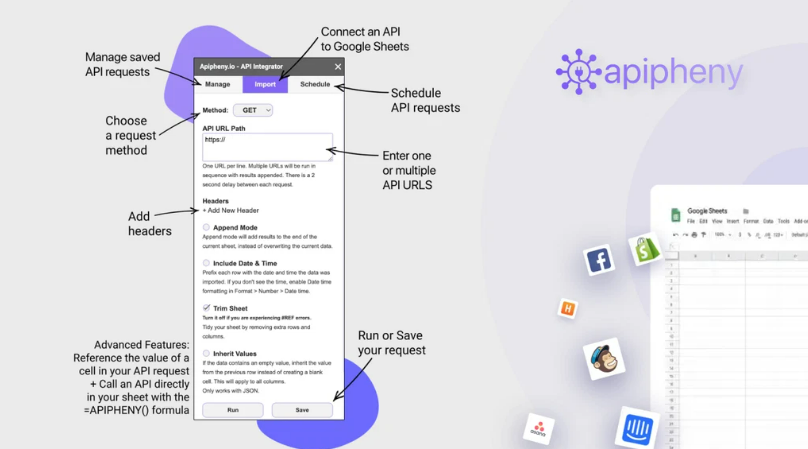
How to Get Apipheny?
Apipheny is available as a lifetime deal. The one-time payment includes future updates. New users can try it risk-free with a 60-day money-back guarantee. This makes it a secure choice for beginners.
To start, visit Apipheny’s website or Google Workspace Marketplace. Install the add-on and begin connecting APIs.
Final Thoughts
Apipheny is a simple solution for managing API data. It works seamlessly with Google Sheets. Whether you’re a beginner or a pro, this tool saves time. Learn how to use Apipheny today and streamline your workflow.