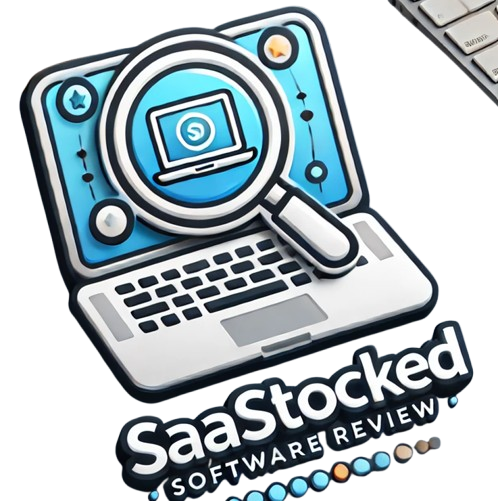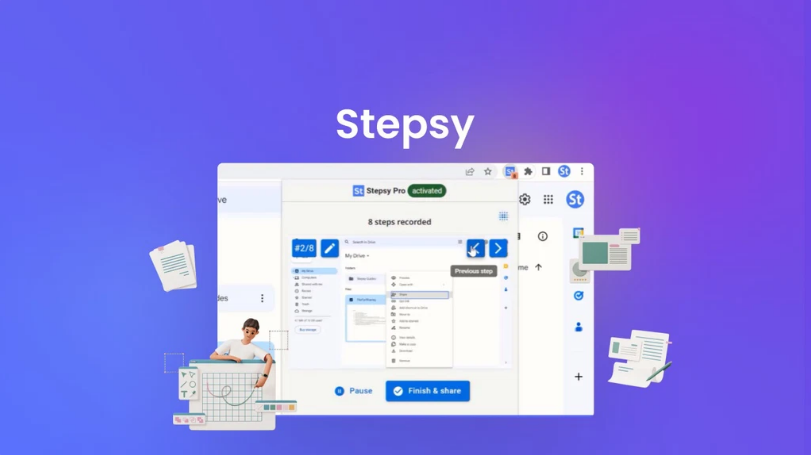Stepsy is the tool you need for creating guides quickly. With its one-time payment option, it offers a lifetime deal to help you save time and effort. Document your processes, train your team, and share guides effortlessly.
What Is Stepsy?
Stepsy is a browser extension. It helps you create step-by-step guides in minutes. You can capture screenshots, annotate images, and organize everything into Google Docs. Sharing guides through Google Drive or other formats is quick and simple.
Why Use Stepsy?
Explaining complex tasks can be hard. Stepsy makes it simple. It captures your steps as you click through a process. Screenshots and descriptions are created automatically. You don’t need to type or edit much.
It also masks private information to keep your data safe. Duplicate steps are removed, so your guides stay clean and professional.
Who Benefits from Stepsy?
Stepsy works well for:
- Consultants: Create client-ready guides quickly.
- Customer Support Teams: Explain solutions clearly.
- Educators: Share lessons with ease.
- Business Owners: Document processes for teams.
No matter your role, Stepsy makes documentation easy.
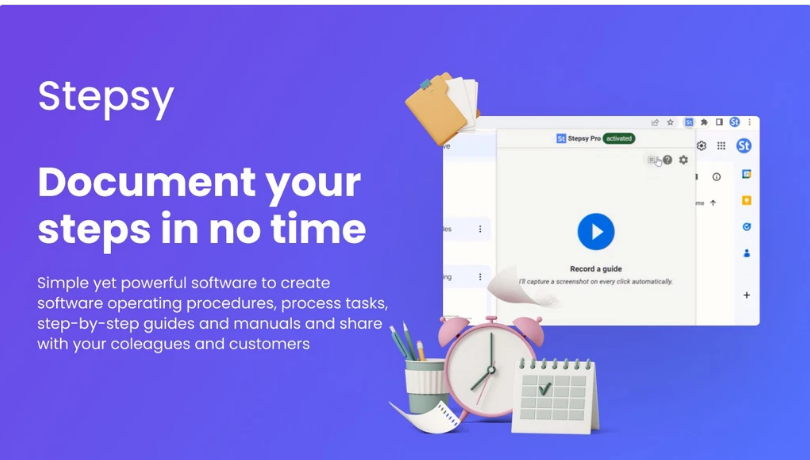
How It Works
- Install the Extension
Add Stepsy to your browser. It’s lightweight and easy to set up. - Capture Steps
Click the record button. Every click takes a screenshot. - Edit as Needed
Highlight, annotate, or crop images. Add or remove text descriptions. - Share Your Guide
Export to Google Docs, save as a PDF, or share online.
Features That Save Time
- Automatic Capturing
Every click is recorded. You don’t miss a single step. - PII Masking
Private information is hidden automatically. - Duplicate Removal
Repeated steps are removed for cleaner guides. - Easy Sharing
Save guides to Google Drive, PDF, or local HTML files.
Stepsy in Action
Let’s say you want to show your team how to update a system. Normally, you’d take screenshots, edit them, and write notes. With Stepsy, it’s faster. Start recording, click through the process, and let the tool do the work.
You can also make edits later. Highlight important areas or add explanations. Share the guide directly through Google Drive or as a link.

Affordable Lifetime Deal
Stepsy is available for a one-time payment of $39. You get lifetime access to all features. This includes:
- Unlimited guides
- Image editing tools
- Export options
- Branding removal
There are no hidden fees. You only pay once.
Who Should Try Stepsy?
If you need quick documentation, Stepsy is for you. It’s perfect for:
- Training employees
- Delegating tasks
- Creating customer guides
- Building a knowledge base
Stepsy is simple and effective. It fits into any workflow.
Integrations for Convenience
Stepsy works with Google Docs and Google Drive. This makes editing and sharing guides simple. No extra tools are needed. Save your guides in formats that suit your needs.

Why Choose Stepsy?
Traditional documentation is slow. You take screenshots, edit them, and write long descriptions. Stepsy changes this. It does the work for you.
You click, it captures. It’s that simple.
Start Today
Don’t waste time on old methods. Try Stepsy for fast, easy documentation. Improve your workflow and save hours each week.
For just $39, you’ll get a lifetime of benefits. Create, edit, and share guides in minutes. Install Stepsy now and see the difference!