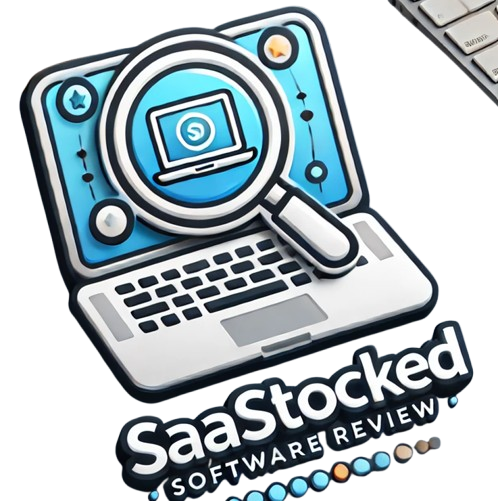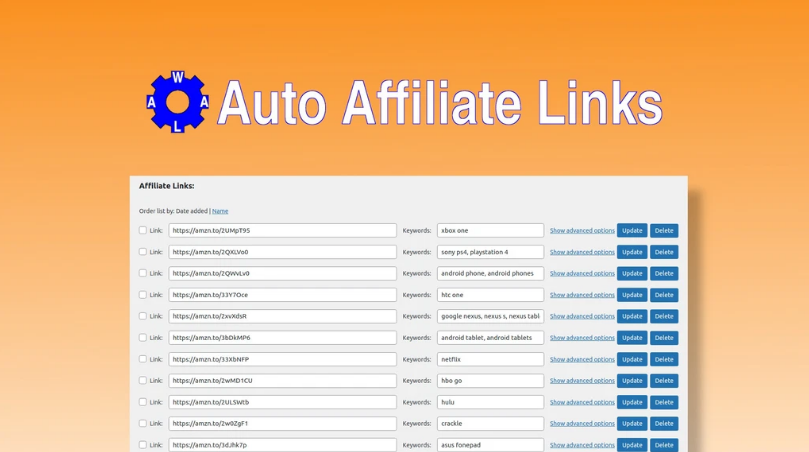Managing affiliate links on WordPress can feel like a tough job. Adding, updating, and tracking links for every post takes time. Thankfully, the Auto Affiliate Links plugin makes this process simple and easy. It saves time and boosts income.
This plugin helps by automatically adding affiliate links to your website content. It uses selected keywords or links from big affiliate networks. Let’s explore how this plugin works and why it’s useful.
What Is Auto Affiliate Links?
Auto Affiliate Links is a WordPress plugin. It adds affiliate links to your content automatically. This means you don’t have to manually insert links for every product or keyword. The plugin finds keywords in your posts and adds links where needed.
It also connects with major affiliate networks like Amazon, ClickBank, and Walmart. This feature allows links to be pulled directly from these networks. It makes your site work smarter, not harder.
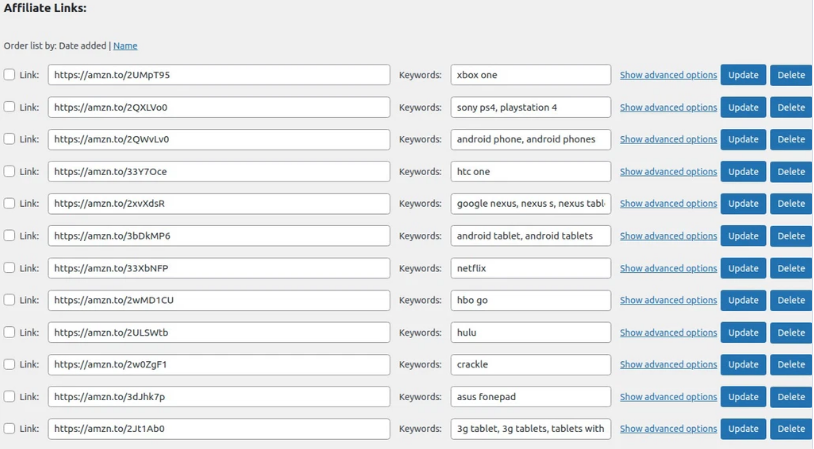
Why Use Auto Affiliate Links?
Managing affiliate links manually takes time. Every link needs checking and updating. Auto Affiliate Links solves this issue. It adds, updates, and manages links automatically.
This tool is perfect for bloggers, marketers, and social media managers. It saves time and increases efficiency. Plus, it provides clear data on how links perform.
Key Features of Auto Affiliate Links
1. Automated Link Insertion
The plugin replaces keywords in your content with affiliate links. This works for products or categories you write about. Links are added in a natural way.
2. Click Statistics
Want to know how many times a link gets clicked? This plugin tracks clicks. It provides useful data for improving your marketing efforts.
3. Generated Links Report
The plugin shows what links were added. You can see which posts or pages got the links. This keeps you informed and in control.
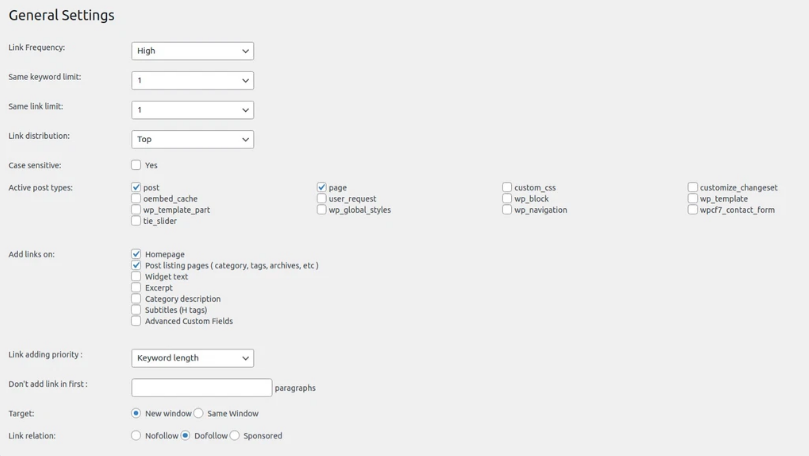
4. Affiliate Network Integration
Auto Affiliate Links connects with top affiliate networks. Some supported networks are:
- Amazon
- ClickBank
- eBay
- ShareASale
- Commission Junction
- Walmart
- Best Buy
- Envato Marketplace
This wide range of support means you can promote many products easily.
5. Import and Export Options
You can save your keywords and links. The import/export feature makes moving data simple. If you change sites, you won’t lose your settings.
6. Broken Links Checker
Broken links hurt your website’s performance. This plugin helps find and fix broken affiliate links quickly.
7. Cloaking for Links
Affiliate links often look long and messy. Link cloaking makes them shorter and cleaner. This improves trust and click-through rates.
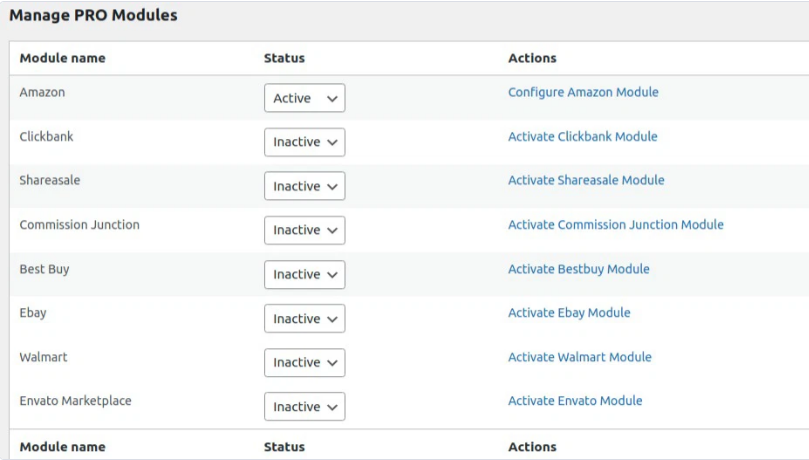
How Does It Work?
Step 1: Install the Plugin
First, download and install the Auto Affiliate Links plugin. It’s available in the WordPress plugin directory.
Step 2: Add Keywords or Use Networks
You can add your own keywords. The plugin will match these with links. Or you can choose affiliate networks. It will automatically extract links for your content.
Step 3: Adjust Settings
Set the number of links to display. You can also choose where links appear. Options include posts, pages, or custom sections.
Step 4: Monitor Performance
Check the plugin’s reports. You’ll see how your links perform. Use this data to improve your strategy.
Benefits of Auto Affiliate Links
Saves Time
The plugin handles link insertion automatically. No more wasting hours adding links manually.
Boosts Income
Affiliate links mean more chances to earn commissions. The more links you have, the higher your potential earnings.
Improves SEO
Cloaked links look clean. This helps with SEO and user experience.
Keeps Data Safe
The import/export feature lets you back up your links and keywords. You won’t lose important data.
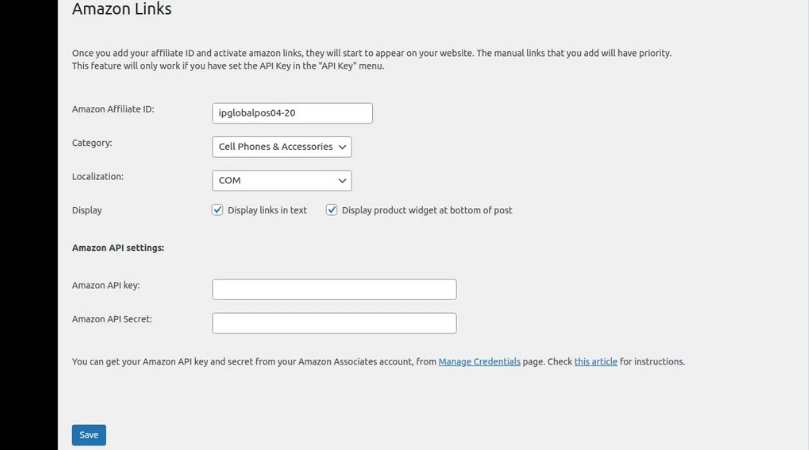
Who Should Use Auto Affiliate Links?
This plugin is ideal for:
- Bloggers: Focus on writing, not managing links.
- Marketers: Save time and track performance easily.
- Social Media Managers: Add links without extra effort.
If your website uses affiliate marketing, this plugin is a great fit.
Plans and Pricing
Auto Affiliate Links offers a lifetime deal. Pay once and get lifetime access. No monthly fees. The current price is $79 (regular price $499).
This deal includes:
- Full access to all features
- Free updates for life
- A 60-day money-back guarantee
It’s a risk-free way to try the plugin.
Success Stories
Many users have shared positive experiences. Here’s what some say:
- “Adding affiliate links used to be a hassle. This plugin changed that.”
- “Tracking clicks has helped me understand what works best.”
- “The import/export feature saved me hours during a website move.”
How to Get Started
- Visit the Auto Affiliate Links website.
- Purchase the lifetime deal.
- Download and install the plugin.
- Configure the settings.
- Watch your affiliate earnings grow!
Tips for Best Results
- Choose keywords carefully. Make sure they match your content.
- Monitor link performance regularly. Adjust as needed.
- Use cloaking for cleaner, more attractive links.
Conclusion
Auto Affiliate Links makes affiliate marketing easy. It saves time, improves link management, and increases earning potential. With features like automated link insertion, click tracking, and broken link checking, this plugin is a valuable tool for any WordPress website.
Start using Auto Affiliate Links today. Simplify your affiliate marketing and focus on what you do best.