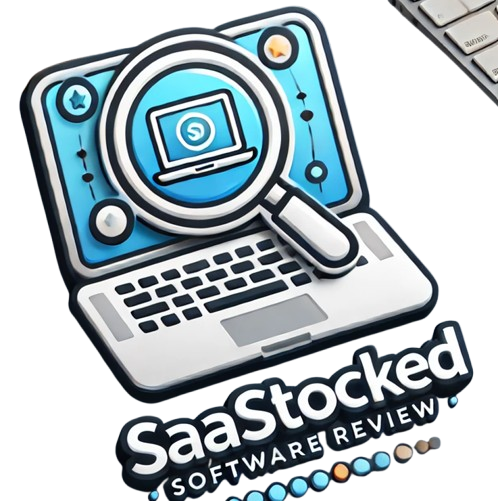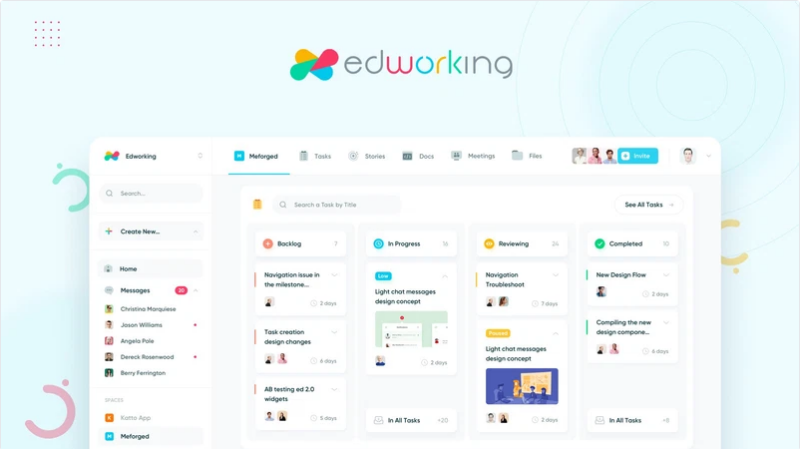Managing work can be a headache. Tasks, files, video calls, and chats can feel scattered. Switching between apps only makes it worse. That’s where Edworking helps. It brings everything together—tasks, files, chats, and calls. All in one spot.
This article explains how Edworking works. We’ll also show how it helps you save time and stay organized.
What Is Edworking?
Edworking is an all-in-one tool. It organizes your tasks, files, and communication. No more juggling apps. You and your team can work faster and stay on track.
Why Choose Edworking?
Switching apps slows you down. Messages get missed. Deadlines slip. Edworking solves these problems.
Here’s why it’s great:
- All tools are in one place.
- It’s easy to use.
- It saves time and effort.
Main Features of Edworking
1. Manage Tasks Easily
Edworking lets you track tasks from start to finish.
- Use a simple Kanban board.
- Assign tasks quickly.
- Set deadlines and priorities.
- Get real-time notifications.
No more lost task lists. Everyone stays on the same page.
2. Better Team Communication
Communication is key. Edworking helps you chat and share ideas.
- Use private or group chats.
- Share files instantly.
- Host video calls without extra apps.
This makes teamwork smooth and simple.
3. Organize Your Files
Edworking stores all your files in one place.
- Upload files quickly.
- Access them anytime.
- No size worries—up to 1GB per file.
This keeps your documents safe and easy to find.
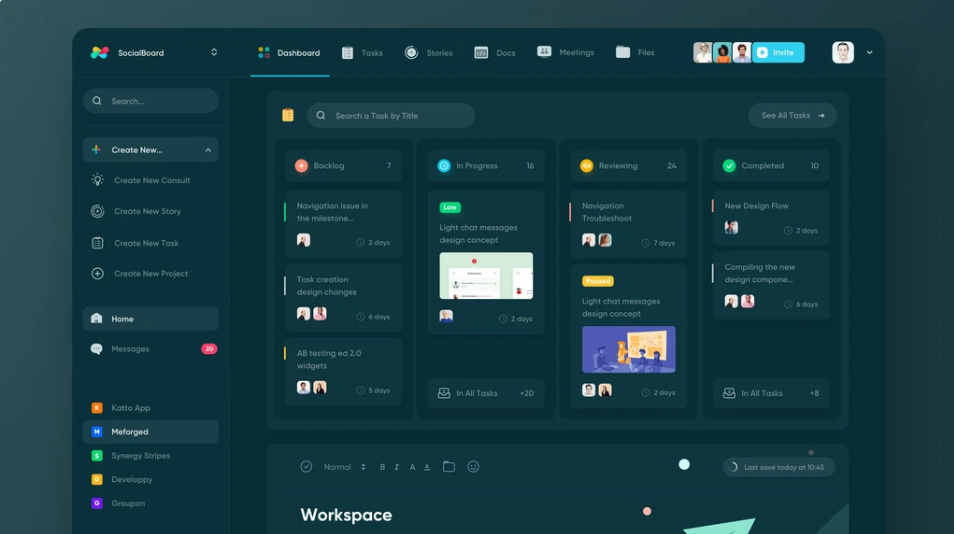
4. Custom Workflows
Teams have different needs. Edworking lets you create workflows that work for you.
- Adjust settings for each project.
- Track progress in real time.
This helps every team member stay productive.
Who Should Use Edworking?
Edworking works well for:
- Freelancers managing projects alone.
- Small businesses with growing teams.
- Project managers tracking multiple tasks.
It’s also a good alternative to apps like:
- Slack
- ClickUp
- Notion
Integrations Make It Even Better
Edworking connects with popular tools like:
- Google Calendar
- G-Suite
- Zapier
These integrations save time and reduce effort.
Plans and Pricing
Edworking offers lifetime deals. One payment, no monthly fees.
- $69 (one-time payment)
- 1 workspace
- 5 team members
- $138 (one-time payment)
- 1 workspace
- 15 team members
- $207 (one-time payment)
- 1 workspace
- 25 team members
All plans include:
- Unlimited tasks and files
- Unlimited video calls
- Mobile apps for iOS and Android
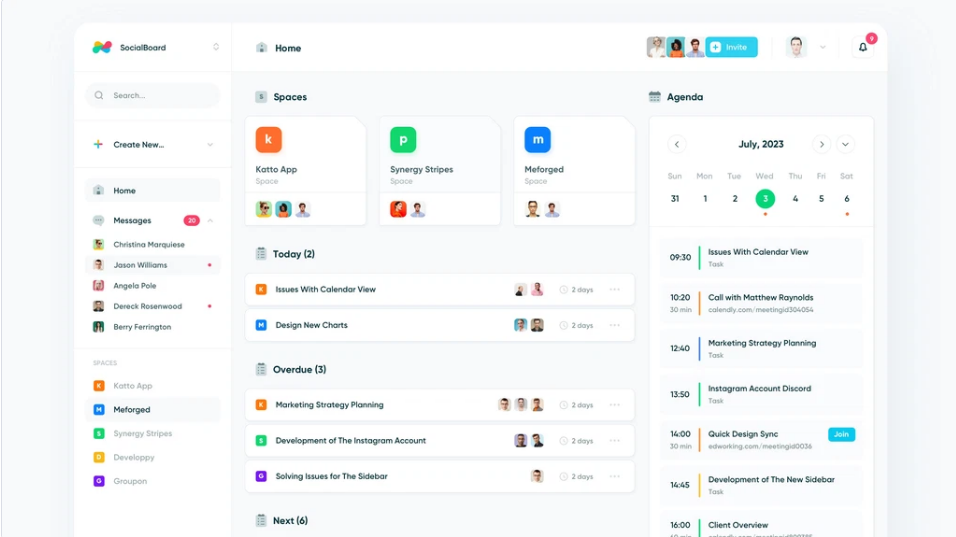
Why Teams Love Edworking
Here’s what users like:
- No more app-switching.
- Easy-to-use tools.
- Organized communication.
- Affordable lifetime pricing.
Edworking simplifies work. It helps teams focus on what matters most.
Benefits of Edworking
1. Saves Time
Everything is in one place. This reduces time spent searching for files or switching apps.
2. Improves Teamwork
Real-time chats and calls keep everyone connected. Sharing files is simple too.
3. Keeps You Organized
Custom workflows and task tracking make project management easy. Deadlines are clear. Priorities stay focused.
4. Cost-Effective
A one-time payment means no ongoing fees. It’s great for small budgets.
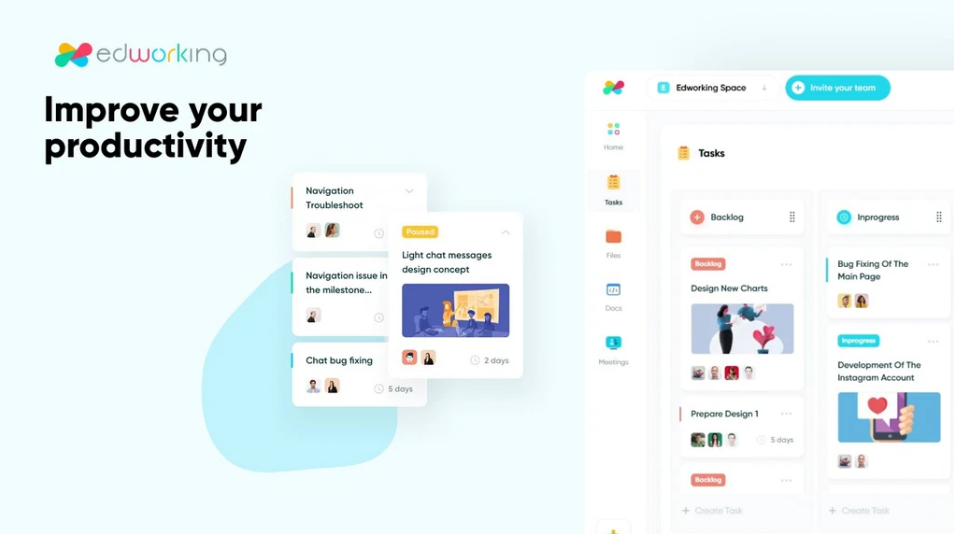
How to Get Started
Start using Edworking in minutes:
- Choose your plan.
- Set up your workspace.
- Add team members.
- Create tasks and start working.
No steep learning curve. It’s simple and intuitive.
Customer Reviews
Users give Edworking high ratings. Many say it’s a game-changer for their teams.
Here are a few highlights:
- “Everything we need in one app.”
- “Our team is more productive.”
- “Great value for the price.”
Try Edworking Risk-Free
Edworking offers a 60-day money-back guarantee. You can try it with no risk.
If you’re looking for a tool to simplify work, give Edworking a shot.
Final Thoughts
Managing work doesn’t have to be stressful. With Edworking, you can keep tasks, files, and communication in one place. Save time, stay organized, and boost productivity.
Try Edworking today. Simplify your work and focus on what matters most.