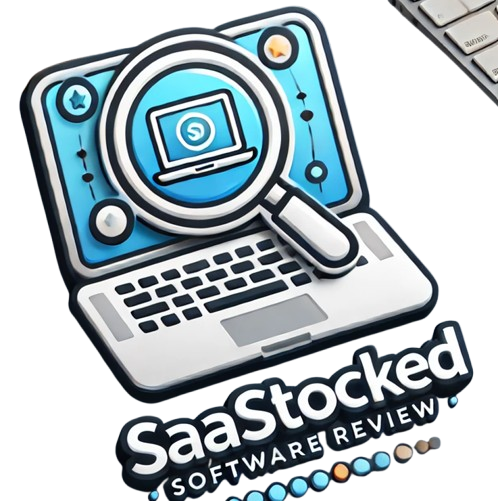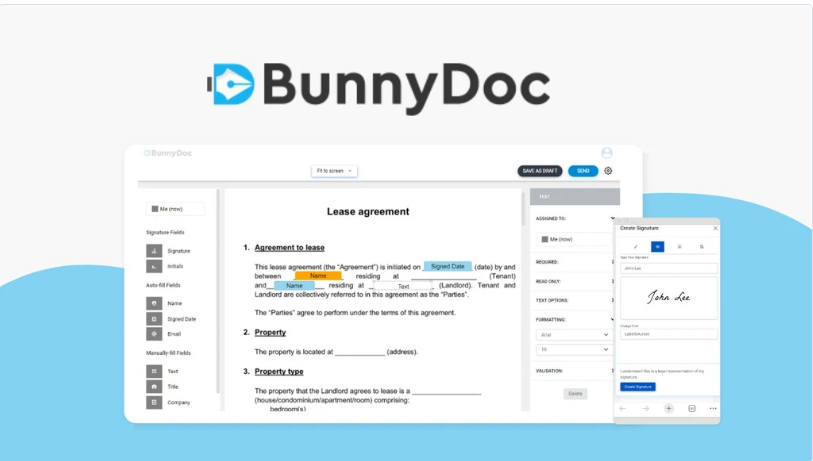BunnyDoc is a digital signature app. It helps you manage documents effectively. You can prepare, send, and sign legally binding files quickly. It’s an all-in-one platform designed for simplicity and speed. Let’s check the full feature here.
Who Should Use BunnyDoc?
This tool suits accountants, real estate professionals, and small business owners. It works for anyone handling frequent contracts.
What Can BunnyDoc Replace?
BunnyDoc serves as an alternative to popular tools like Adobe Sign, DocuSign, and HelloSign. It offers similar features at a more affordable price.
Key Features of BunnyDoc
1. Legally Binding Digital Signatures
Signatures made with BunnyDoc comply with legal standards. It uses AATL-certified digital certificates. This ensures the safety of your signed documents.
2. Two-Factor Authentication and Audit Trails
For added security, it includes two-factor authentication. An audit trail records every step. This is useful for legal documentation.
3. Drag-and-Drop Signature Fields
Adding signature fields is simple. Drag and drop fields where needed. Customize each field based on your document’s needs.
4. Document Organization
Organize documents using folders and subfolders. This helps in tracking and finding files quickly.
5. Real-Time Tracking
Track document status in real time. You’ll know who has signed and who hasn’t.
6. Public Form Links
Create a public link to share your document. Use it for quick signature collection through email or websites.
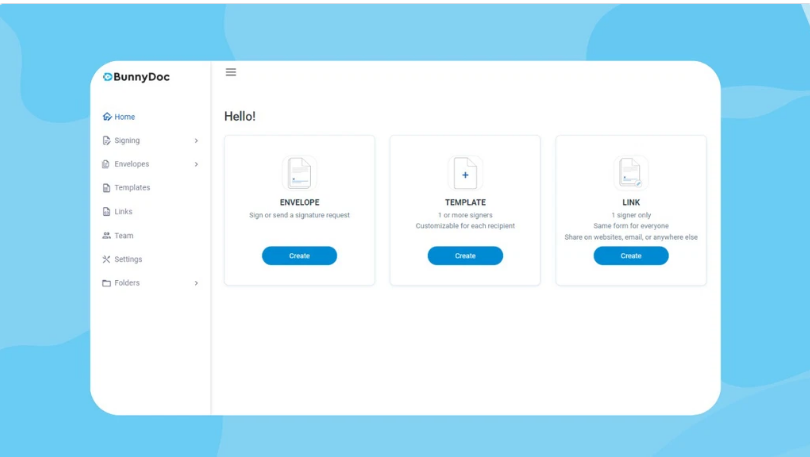
How to Use BunnyDoc
Step 1: Upload Your Document
Upload files directly from your device. Supported formats include PDFs and Word documents.
Step 2: Set Up Signature Fields
Place signature fields using the drag-and-drop feature. Adjust settings as needed.
Step 3: Send the Document for Signing
Add recipients and send the document. You can set the signing order if needed.
Step 4: Track Progress
Monitor real-time progress. Send reminders to ensure timely signatures.
Step 5: Store Documents Safely
Store signed files in organized folders. Retrieve them whenever needed.
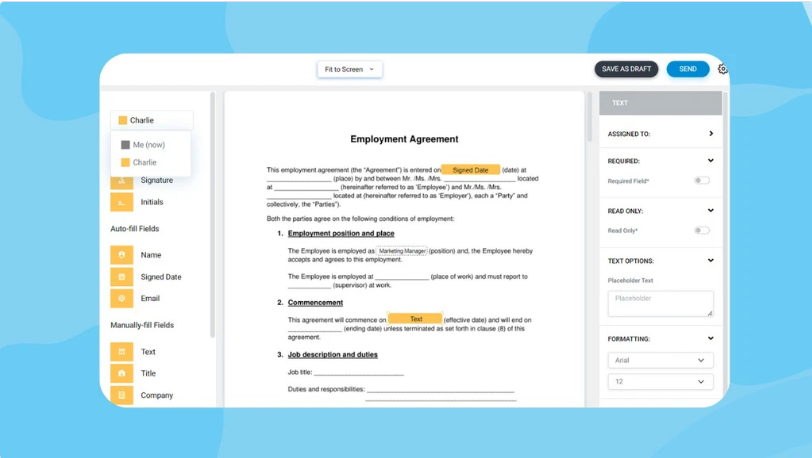
Integrations with BunnyDoc
BunnyDoc integrates with popular tools:
- Google Drive
- Dropbox
- OneDrive
These integrations make it easy to manage your documents across platforms.
Why Choose BunnyDoc?
1. GDPR-Compliant
Your data stays secure and follows GDPR standards.
2. Easy for Teams
Add multiple team members to your account. Collaborate smoothly on documents.
3. Bulk Sending
Send a document to multiple recipients at once. This saves time on repetitive tasks.
4. Reusable Templates
Create templates for frequently used documents. Save time by reusing them.
5. Cost-Effective Plans
BunnyDoc offers a one-time payment option. No recurring monthly fees.
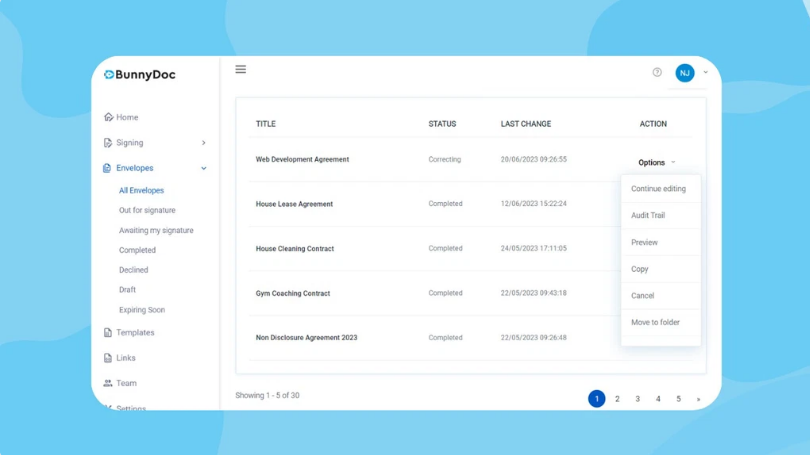
Plans and Pricing
BunnyDoc offers three plans:
Plan 1 ($69)
- 500 signature requests/month
- One team member
- One public form link
- Reusable templates and advanced fields
Plan 2 ($138)
- 1,000 signature requests/month
- Five team members
- Five public form links
- All Plan 1 features included
Plan 3 ($207)
- 1,500 signature requests/month
- Ten team members
- Ten public form links
- All Plan 2 features included
Each plan includes lifetime access.
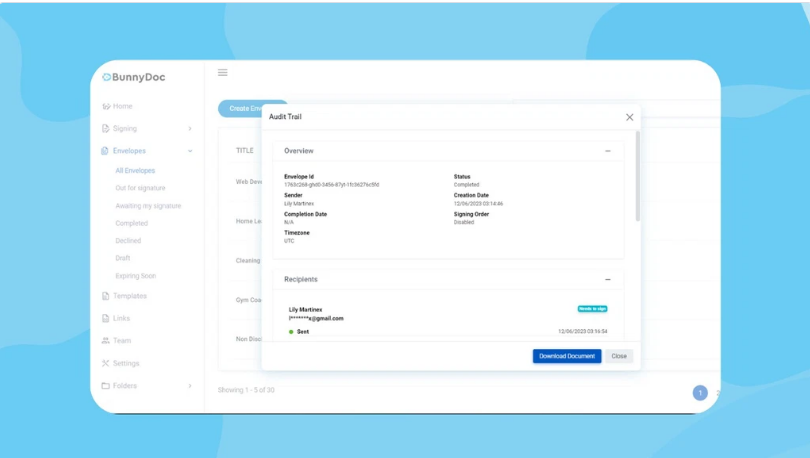
What Makes BunnyDoc Stand Out?
1. Lifetime Deal
Pay once. Use BunnyDoc forever.
2. Refund Guarantee
You have 60 days to try it. Get a refund if it’s not for you.
3. User-Friendly Design
The platform is intuitive and easy to navigate.
4. Help Center Support
Access comprehensive guidance through the Help Center.
Common Use Cases for BunnyDoc
1. Real Estate
Streamline property agreements. Collect client signatures without delays.
2. Accounting
Manage contracts and financial agreements efficiently.
3. Small Businesses
Simplify hiring contracts, NDAs, and client agreements.
4. Educational Institutions
Handle consent forms and administrative documents digitally.
Benefits of BunnyDoc
- Save time on document preparation.
- Reduce errors with digital templates.
- Eliminate paper-based processes.
- Improve document security and tracking.
- Simplify collaboration with team members.
Real-Time Document Tracking
Stay updated on every step of the signing process. Track who opened, signed, or declined a document. Send reminders when necessary.
Why Security Matters
BunnyDoc prioritizes your document’s safety. It uses trusted digital certificates. Two-factor authentication ensures only authorized access. An audit log tracks every action for accountability.
Final Thoughts
BunnyDoc simplifies document management. It’s cost-effective, secure, and easy to use. Whether you’re a business owner, accountant, or real estate professional, BunnyDoc has you covered.
Start saving time and effort today. Choose BunnyDoc to manage your documents efficiently!
Popular Software Lifetime Deals Review
- Gappeo Lifetime Deals Review
- Camelo Lifetime Deals Review
- Desklog Lifetime Deals Review
- RightHire Lifetime Deals Review
- Trafft Lifetime Deal Review
- TidyCal Lifetime Deals Review